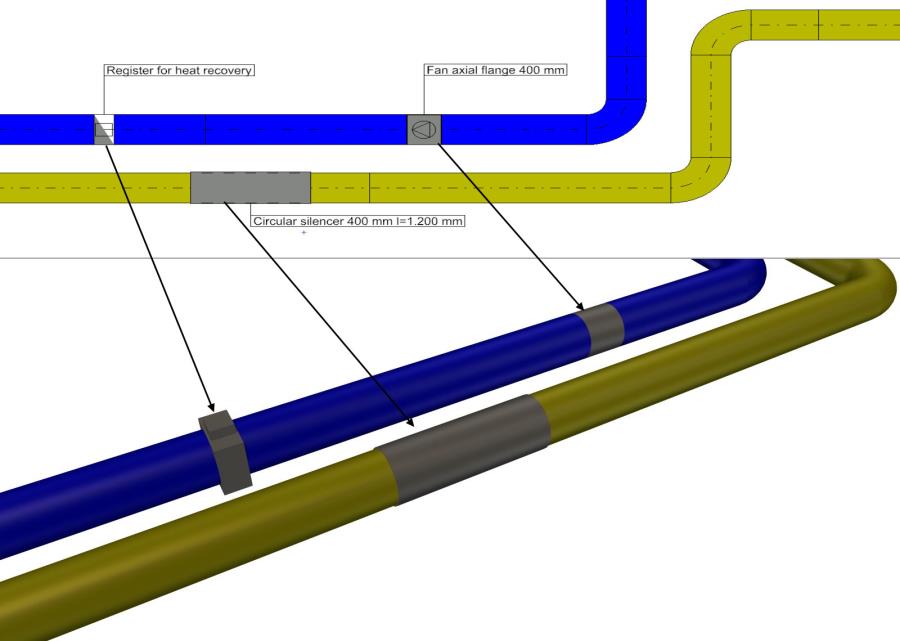Next level 3D modeling
3D mouse support
DDS-CAD is one of the first MEP applications that has fully integrated the support for 3D mouse. Thanks to a close cooperation with 3D mouse developer 3DConnexion, DDS-CAD now allows users to navigate using the Space Navigator (and all other models provided by 3DConnexxion) in 2D as well as 3D mode. The drivers for the 3D mouse have been fully customized providing both Object as well as Camera navigation.
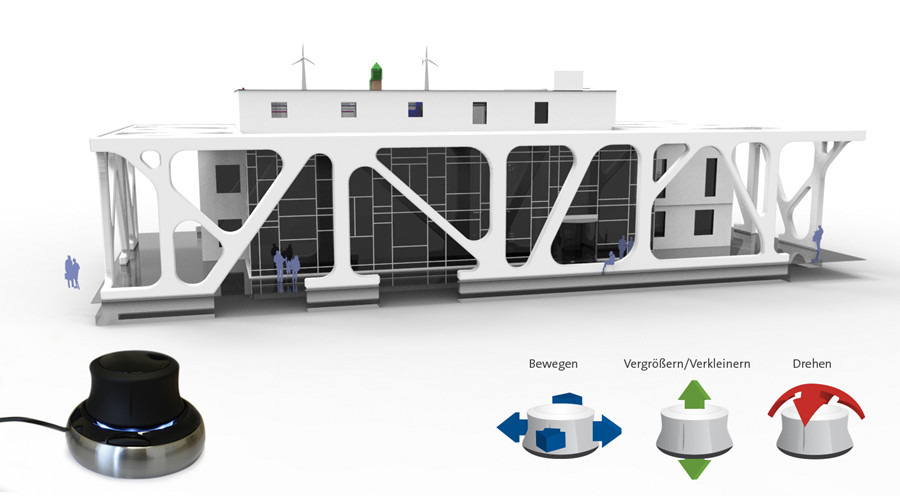
Text labels visible in rendered model
Whether it concerns intelligent part text elements, standard text labels or dimensioning lines, DDS-CAD 10 provides the possibility to activate the visibility of these elements in the available render modes.
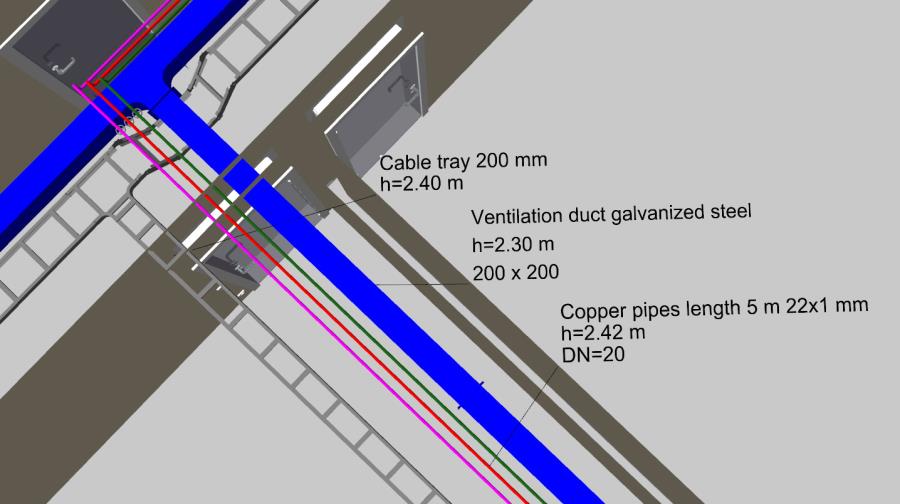
Rendering by color
The mode is now directly accessible from the toolbox. This mode disables the material mapping and uses the same color for rendering as applied by the pen for the object. This provides the possibility to get objects and components visually separated from, for example, pipes and ducts. For IFC files it will show the original colors stored in the model instead of using the material that DDS-CAD has mapped.