Object group (line)

|
You can arrange multiple copies of an object on a line. All objects become part of a group. You can edit the complete group and individual objects later. The process and effect of some settings depends on the selected option. |
Application options
- Define Line
- Dynamic Insert
Example
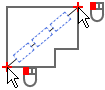
|
Suppose you want to graphically fix the line for the arrangement of the objects. |
Workflow

|
In the initial situation the cursor moves a single symbol. |
- Click
 .The context menu appears.
.The context menu appears. - Select:Place Symmetrical on a Line
 Define Line
Define Line
The cursor appears as a crosshair. In the information line appears: [Click Left]=Position starting point - Define the line by clicking
 . The objects are aligned along the defined line. The dialog appears: Object-Group (Line)
. The objects are aligned along the defined line. The dialog appears: Object-Group (Line) - Check the settings.
- Click OK.The function remains active.
Settings, functions and parameters
Calculate type
Number of objects
Placing
Alignment












