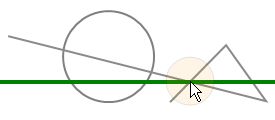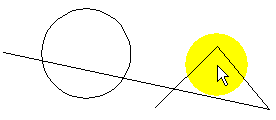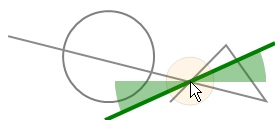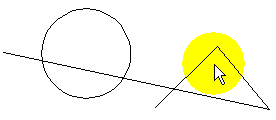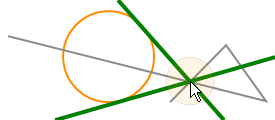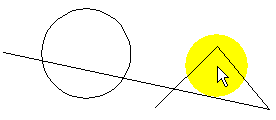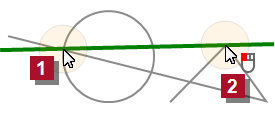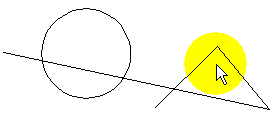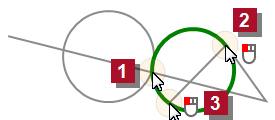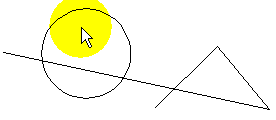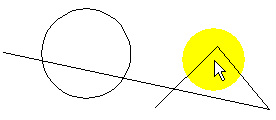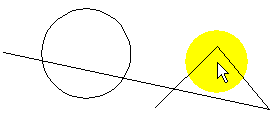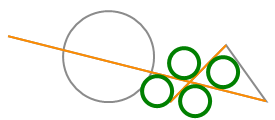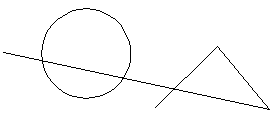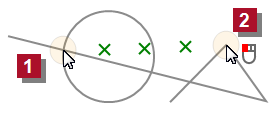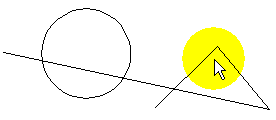Help geometry with respect to points or cursor position
Group of geometric features and characters that are visible on the screen only. Help geometry will not be printed or exported. Use these functions to determine, for example, an intersection or to define a reference point.The various functions are divided into three different groups.
- Help geometry with respect to points or cursor position
- Help geometry with respect to a reference line
- Help geometry with respect to reference circle/arc
Vertical Help Line
The function creates a vertical help line through the cursor position.
|
|
Horizontal Help Line
The function creates a horizontal help line through the cursor position.
|
|
Help Line from Angle
This function creates a help line through the cursor position and asks for the inclination angle.
|
|
Help Line as Tangent to Arc
The function creates a help line from the cursor position tangent to a circle or arc that needs to be selected.
|
|
Draw Help Line from This Point
The function creates a help line through the current cursor position ![]() and a point that needs to be determined
and a point that needs to be determined ![]() .
.
|
|
Help Circle from Two Additional Points
The function draws a circle at the cursor position ![]() and two further points to be determined
and two further points to be determined ![]() /
/![]() .
.
|
|
Help Circle from Point and Radius
The function draws a circle through the cursor position ![]() and another point that needs to be determined
and another point that needs to be determined ![]() . The radius of the circle is queried.
. The radius of the circle is queried.
|
|
Distance as Radius
The function draws a circle around the cursor position. You can enter the radius or define it by clicking  .
.
|
|
Construct Circle Bounded by Geometry
The function creates a circle tangent between the selected geometric figure (e.g. between intersecting lines).
|
|
Help Points between This and Next Point
The function divides the section in equal length sections between the cursor position and another point to be determined.
|
|
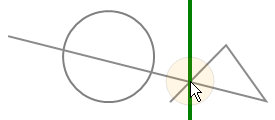

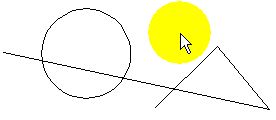
 [Shift].
[Shift]. .The context menu appears.
.The context menu appears.