Render methods – Advanced Render
For these functions, you need an additional add-on license. You can produce high-quality and photo-realistic graphics and animations. If one of these render modes is active, no navigation actions are possible.
Render Raytracing - Advanced
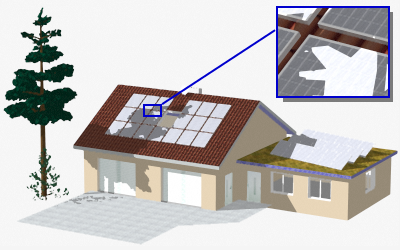
|
The representation takes into account all optical properties of the materials used. The objects cast shadows, reflect incident light and show mirror images of other objects. Transparent materials are transparent and break the light. Select:
|
Render Line and Shadow
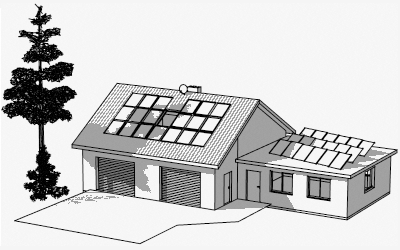
|
The model appears as a line drawing with a planar representation of the shadows cast. Select:
|
Render as Cartoon

|
The model is represented in cartoon mode. The edges between the surfaces are represented by black lines. The surfaces are filled by a single color, light and shadow impact are ignored. Select:
|
Render Hand Drawn
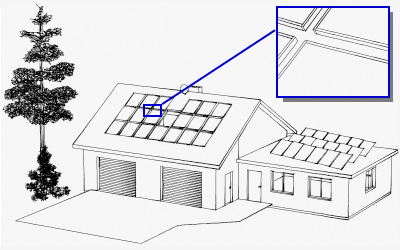
|
The model appears as a sketchy line drawing with wavy lines. Select:
|
Render Rough Pencil
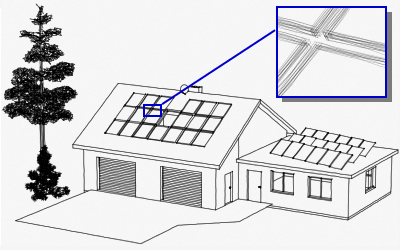
|
The model appears sketchy, the edges of the objects are resolved into several lines. Select:
|
Render Oil Painting

|
The model appears as a painted scene with simulated brush strokes. The edges between the surfaces are blurred. Select:
|
Render Ink Print

|
The model appears as a negative. Light and shadow impact are ignored. Select:
|
