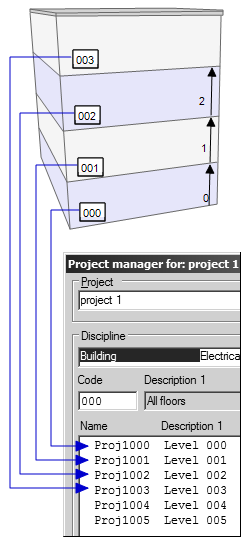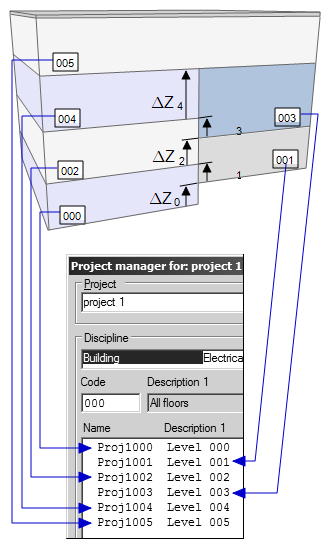Create and manage projects
The project is the basic unit in working with DDS-CAD. It can include a building with up to 100 storeys and the technical equipment of various disciplines. All data for the project are in the same project folder that is created and managed by the project manager.
Structural design of projects
Construct the storeys of the building in the project manager logically going from bottom to top. More
More
Project manager
The project manager organizes and manages the project.The dialog is structured by discipline. For each discipline, the models are listed with various information.
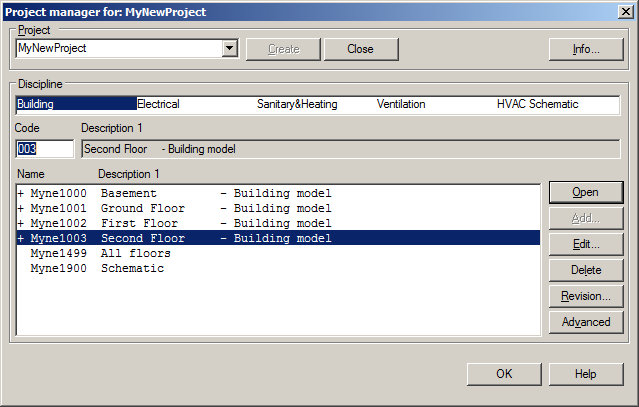
Application
 Z) of the consecutive storeys. In the image you see two possible examples of a building structure.
Z) of the consecutive storeys. In the image you see two possible examples of a building structure.