Object handling
After calling a component of a geometrical figure or a text, the cursor takes this symbol at its insertion point. A cross hair extends over the complete screen. You have many options to rotate and place the symbol in the model. This chapter describes all options of dealing with dynamic symbols and objects.
Insert objects individually
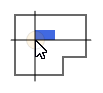
|
You have many options to insert an object. Select the operation depending on the situation. |
Place Symmetrical on a Surface

|
You can arrange multiple copies of an object as field on a surface. All objects become part of a group. You can edit the complete group and individual objects later. |
Place Symmetrical on a Line

|
You can arrange multiple copies of an object on a line. All objects become part of a group. You can edit the complete group and individual objects later. |