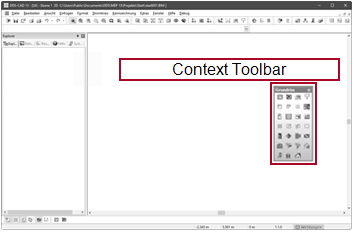Plot layout
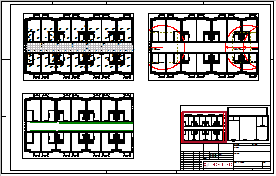
|
A print layout is the combination of needed representations of the model with layout elements (frames, header, legends, etc.). A representation can be a complete storey, a section or a cut. Differentiation between simple and complex print layouts is needed because one can determine the handling chains from them. |
Simple plot layout
You need no special preparation steps, and can directly construct the print layout. Use this version if the planned presentation fulfils the following conditions:
- All representations on the sheet use the same combination of visible and invisible layers.
- None of the presentations on the sheet are a cut-out.
Complex plot layout
A complex print layout gives more structural opportunities, but needs additional preparation steps.  More
More
Construct plot layout
You can develop the final print layout once you have completed all preparations. You must set the print layout in the first step. You can freely decide on the further sequence.
 Create plot layout
Create plot layout Plot layout design
Plot layout design