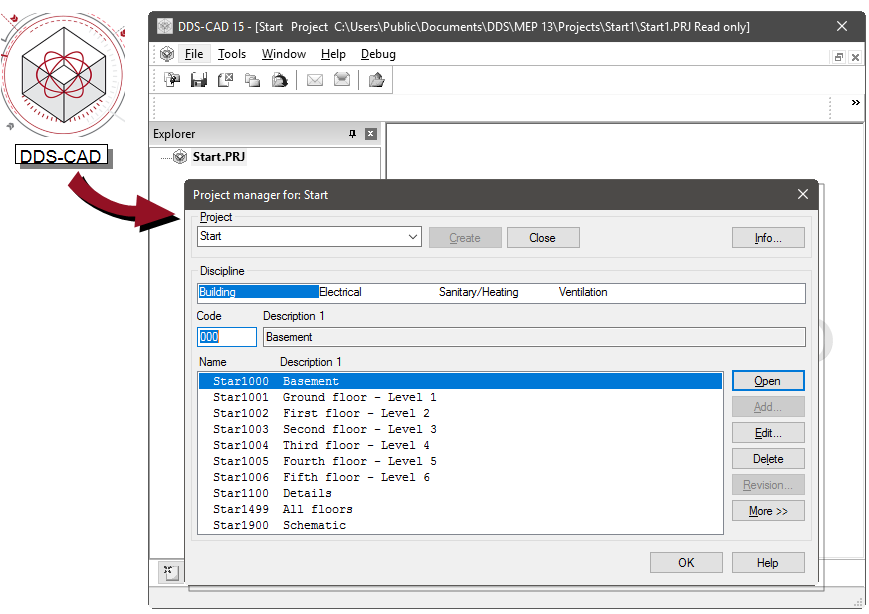Start DDS-CAD
Start DDS-CAD by double clicking the desktop icon. This will take you to the project level, and the Project manager appears on the screen. The project Start will be automatically opened. You can use it to try and test, but to edit your own projects it is not suitable. For this purpose, create and manage your own projects.