DDS-CAD Basic Functions
You are here: DDS-CAD Basic Functions
This chapter describes the basic functions and their application.
Object handling
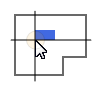
|
In the initial situation the cursor moves a single symbol. You have many options to place individual objects in the model. |
Help Geometry
Group of geometric features and characters that are visible on the screen only. Help geometry will not be printed or exported. Use these functions to determine, for example, an intersection or to define a reference point. The various functions are divided into three different groups.
Configure snap
The snap is a tool for determining the position for working with dynamic functions . You can configure the snap and adapt it to the current situation.
. You can configure the snap and adapt it to the current situation.
Dimensioning, labeling and text
Functions for marking and labeling objects.