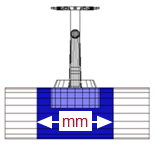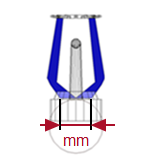| ◄► |
|
||||
|
|||||
The dialog configures a sprinkler for use in automatic fire extinguishing systems.
Settings, functions and parameters
Properties
Rotation
 Left / Right / Up / Down
Left / Right / Up / Down
Alignment of the sprinkler head. The setting also defines the angle at  Rotation.
Rotation.
| Setting | Example |
|---|---|
| Left |
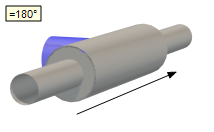
|
| Right |
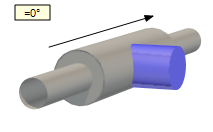
|
| Up |
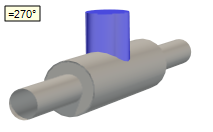
|
| Down |
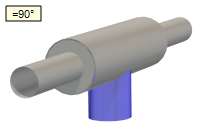
|
 Rotation
Rotation
Rotation of the object in degrees (°) around its center axis. A positive angle causes a rotation to the right (relative to the drawing direction).
The angle is automatically set with  Left / Right / Up / Down. A manual entry is required if the rotation has to deviate from the perpendicular angle.
Left / Right / Up / Down. A manual entry is required if the rotation has to deviate from the perpendicular angle.
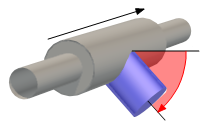
 Angle to X-axis
Angle to X-axis
The settings are only available for objects in vertical segments. The rotation of the component is defined as angle. At an angle=0, the object is rotated to the right and corresponds to the position of the X-axis. A positive rotation causes the component to rotate counter clockwise.
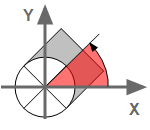
Placement
 Reference
Reference
Selection of a reference line in the building to define the mounting height.The reference on the object is the centre axis of the connection point.
| Setting | Effect | |
|---|---|---|
| Ceiling (FCL) |

|
The value at |
| Suspended Ceiling (SCL) |

|
The value at |
| Finished Floor (FFL) |
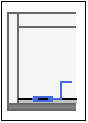
|
The value at |
| Slab (SSL) |
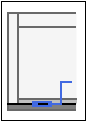
|
The value at |
| Free |
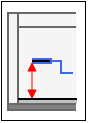
|
The mounting height is independent of the building model. The value in |
| User 1 - …User 4 - |
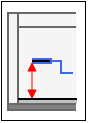
|
The entries User 1 - to User 4 - contain variable standard heights. You can select and modify a standard height (e.g. User 3 - 0.850). To do so, |
 Distance
Distance
Distance between FFL and center axis of the connection point.
In the case of settings  Free and
Free and  User 1 - … User 4 - you can enter the mounting height as a number with the desired length unit.
User 1 - … User 4 - you can enter the mounting height as a number with the desired length unit.


Change-over switch for the operating direction of the value in  Distance.
Distance.

|
Installation above the selected reference. |

|
Installation below the selected reference. |
 Lock Height
Lock Height
Setting for the behaviour of the object in the event that the height of the selected reference in the building model changes. ![]() Example
Example
| Setting | Effect |
|---|---|

|
DDScad calculates a new value for |

|
DDScad checks changes in the height ratio between the object and the selected reference using the function Check and Verify Models. |
Type
 Number
Number
DDScad differentiates the parts list based on the number (= product number). It is set when the item is selected, but can be entered manually if known.
 In parts list
In parts list
| Setting | Effect |
|---|---|

|
The object is included in the parts list. |

|
The object is not included in the parts list. |
 ...
...
Opens the product database and allows the selection of a product.