| ◄► |
|
||||
|
|||||
The dialog configures an object for measuring physical quantities in the pipe.
Settings, functions and parameters
Properties
 / Length / Width / Diameter
/ Length / Width / Diameter
The fields show the main dimensions of the selected object.
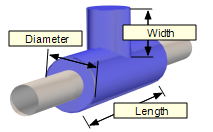
Pipe
 Dimension / Medium
Dimension / Medium
Dimension and the medium of the pipe in which the object is located.
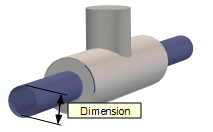
Placement
 Insert centered
Insert centered
|
Example: Valve |
||
|---|---|---|
| Setting | Effect | |

|
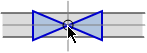
|
The symbol is centered. |

|

|
The symbol is passed to an end. |
 Turn direction
Turn direction
The setting applies to objects with an indication of the direction.
|
Example: Pump |
||
|---|---|---|
| Setting | Effect | |

|

|
The object is reversed when inserted. |

|

|
The object is inserted in the original direction. |
 Rotation
Rotation
Rotation of the object in degrees (°) around its center axis. A positive angle causes a rotation to the right (relative to the drawing direction).
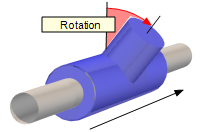
 Angle to X-axis
Angle to X-axis
The settings are only available for objects in vertical segments. The rotation of the component is defined as angle. At an angle=0, the object is rotated to the right and corresponds to the position of the X-axis. A positive rotation causes the component to rotate counter clockwise.
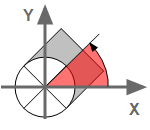
Type
 Number
Number
DDScad differentiates the parts list based on the number (= product number). It is set when the item is selected, but can be entered manually if known.
 In parts list
In parts list
| Setting | Effect |
|---|---|

|
The object is included in the parts list. |

|
The object is not included in the parts list. |
 ...
...
Opens the product database and allows the selection of a product.