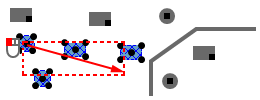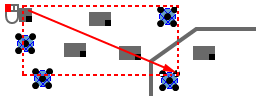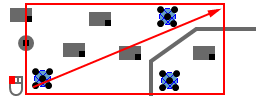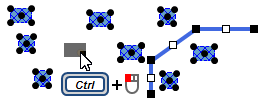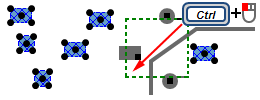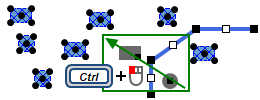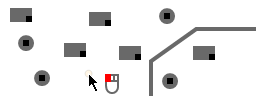| ◄► |
|
|||
|
||||
| General procedure |
| Available versions |
Example
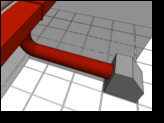
|
Suppose that you have placed one or more similar air terminal devices along a ventilation duct. You can connect these air terminal devices in one step with the Automatic Connection function. |
Important!
DDScad differentiates between air terminal devices which are connected on the side or on top in the automatic connection.

|
...from above Turning the ventilation duct over the ventilation conduit is unimportant. |

|
...on the side Air terminal devices with side connections must be turned to the conduit if the automatic connection is to function properly. The connection brackets are shown as symbols.
|
Workflow
-
Select the desired objects.
 Operations
Operations - Click
 . The context menu appears.
. The context menu appears. - Select: Automatic Connection
This dialog shows the options for automatic connection of this object type. - Select one of the options. The preview image in the dialog shows an example.
- Activate the tab: Settings.
- Check the settings of the selected option.
-
Click OK. If the settings match the conditions in the model, the connections are created and the function is completed.
If a connection fails, the relevant air terminal device is ignored. An information list points to critical situations.
See also
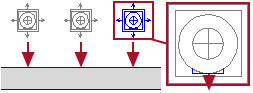

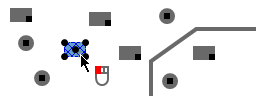
 at an object that is not selected yet. The object is selected.
at an object that is not selected yet. The object is selected.