Object-Group (Line) – Define Line
Workflow
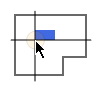
|
In the initial situation the cursor moves a single symbol. |
- Click
 . The context menu appears.
. The context menu appears. - Select: Place Symmetrical on a Line
 Define Line
Define Line
The cursor appears as a crosshair. The information line shows:[Click Left]=Position starting point - Define the line by clicking
 . The objects are aligned along the defined line. The dialog appears: Object-Group (Line)
. The objects are aligned along the defined line. The dialog appears: Object-Group (Line) - Check the settings.
- Click OK. The function remains active.
Settings, functions and parameters
Calculate type
 Manual (free placement) / Distance from objects / Objects from distance.
Manual (free placement) / Distance from objects / Objects from distance.
Definition of variables and fixed parameters for the configuration of the group.
| Setting | Number | Distance (dX) | Effect |
|---|---|---|---|
| Manual (free placement) |

|

|
The row of objects can exceed the length of the defined line. |
| Distance from objects |

|

|
The larger the number of objects, the smaller the distance. |
| Objects from distance. |

|

|
The greater the distance, the smaller the number of objects. |
Number of objects
 /
/ Number
Number
Number of objects. The release depends on the selected setting:
Calculate type
- Manual (free placement)
- Distance from objects
- Objects from distance.
 Length
Length
Length of the graphically fixed line. The value cannot be changed.
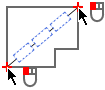
 Distance between
Distance between
Configuration for  Distance (dX).
Distance (dX).
| Setting | Effect |
|---|---|

|
|

|
|
Note
The parameter is available only for objects with variable size.
 Show contour crosses
Show contour crosses
| Setting | Effect |
|---|---|

|
Start and end point of the defined line are visible: x--x. |

|
Start and end point of the defined line are not visible. |
 Place chained
Place chained
Note
The parameter is only available when installing luminaries with variable size. In a subsequent change in the group, the parameter is not visible.
| Setting | Effect |
|---|---|

|
The luminaries are arranged continuously without spacing.
|

|
Between the luminaries, the distance inserted applies.
|
 Rotate according to line
Rotate according to line
| Setting | Effect |
|---|---|

|

|

|

|
 Start point (X)
Start point (X)
Distance between the starting point of the line and the insertion point of the first object. You can also enter a negative value and use different units of lengths.

 Distance (dX)
Distance (dX)
Distance between adjacent objects. Depending on the status in  Distance between, the value describes the distance between the insertion points or the outer edges.
Distance between, the value describes the distance between the insertion points or the outer edges.
Alignment
 Free / Center
Free / Center
| Setting | Effect |
|---|---|
| Free |
|
| Center |
|



