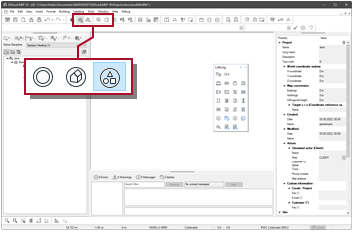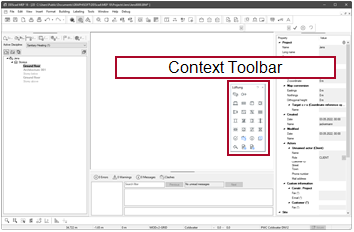| ◄► |
|
|||
|
||||
Purpose of the function Insert Edit Settings in the dialog
Example
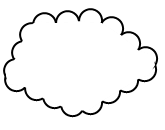
|
Suppose you want to point out a modified area in the model by means of a revision cloud. |
Workflow
-
Start the function
 Revision Cloud .
Revision Cloud .
The cursor appears as a crosshair. -
Click
 at the position for the starting point +. The cursor drags the movable end of a chain of arcs placed end-to-end. You can draw the contour.
at the position for the starting point +. The cursor drags the movable end of a chain of arcs placed end-to-end. You can draw the contour. 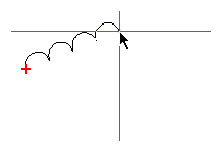
- Define the corners of the contour by clicking
 .
. - To close the contour, click
 once again on the starting point +. The function remains active.
once again on the starting point +. The function remains active.