| ◄► |
|
||||
|
|||||
|
|
Telephone and Data |
|
|
Intercom and Audio |
|
|
TV and Radio |
|
|
Nurse Call System |
|
|
Fire and Security |
|
|
Building Automation (Diverse) |
Settings, functions and parameters
Properties
 Group
Group
Assignment of the selected product to a sub-group of this object class.
 Solid fill: Off / On / Erase background
Solid fill: Off / On / Erase background
| Setting |
Example |
Effect |
|---|---|---|
| Off |

|
The symbol is transparent. Elements in the background are visible. |
| On |

|
The symbol is filled with the background color. The background is covered. |
| Erase background |

|
The symbol is filled with the symbol color. The border and content of the symbol are black. |
Placement
 Reference
Reference
Selection of a reference line in the building to define the mounting height. The selected product determines the reference to the object.
| Setting | Reference | Effect | ||
|---|---|---|---|---|
| Upper edge | Centre axis | Lower edge | ||
| Ceiling (FCL) |

|

|
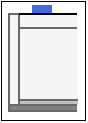
|
The value at |
| Suspended Ceiling (SCL) |

|

|

|
The value at |
| Finished Floor (FFL) |
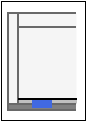
|

|

|
The value at |
| Slab (SSL) |

|

|
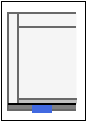
|
The value at |
| Free |
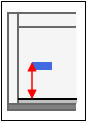
|
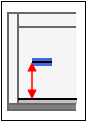
|
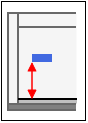
|
The mounting height is independent of the building model. The value in |
| User 1 - …User 4 - |
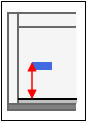
|
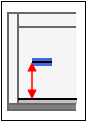
|
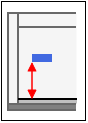
|
The entries User 1 - to User 4 - contain variable standard heights. You can select and modify a standard height (e.g. User 3 - 0.850). To do so, |
 Distance
Distance
Depending on the selected product: distance between the selected reference and upper edge, lower edge or center axis of the object.
In the case of settings  Free and
Free and  User 1 - … User 4 - you can enter the mounting height as a number with the desired length unit.
User 1 - … User 4 - you can enter the mounting height as a number with the desired length unit.


Change-over switch for the operating direction of the value in  Distance.
Distance.

|
Installation above the selected reference. |

|
Installation below the selected reference. |
 Lock Height
Lock Height
Setting for the behaviour of the object in the event that the height of the selected reference in the building model changes. ![]() Example
Example
| Setting | Effect |
|---|---|

|
DDScad calculates a new value for |

|
DDScad checks changes in the height ratio between the object and the selected reference using the function Check and Verify Models. |
Type
 Number
Number
DDScad differentiates the parts list based on the number (= product number). It is set when the item is selected, but can be entered manually if known.
 In parts list
In parts list
| Setting | Effect |
|---|---|

|
The object is included in the parts list. |

|
The object is not included in the parts list. |
 ...
...
Opens the product database and allows the selection of a product.

