Pipework – Start
As branch from bend
Example
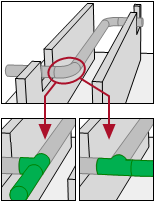
|
Suppose you want to convert a bend to a tee and continue from there. |
Required conditions
Workflow
|
|
Pipework |
-
Activate:
-
Select the function in The cursor appears as a crosshair.
-
Point to the bend. The bend is highlighted. DDScad reacts according to the cursor position.
Cursor position clear
A message displays the properties of the bend.
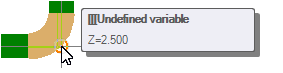
Cursor position ambiguous
A menu lists the available options.
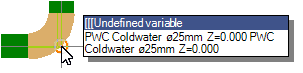
-
Define the direction of the branch.
Setting Effect  Branch
BranchAn exit shows the selected direction. The pipeline follows the branch.

 Ahead
AheadTwo exits are on the right and left. The pipeline follows the branch of the selected direction.

- Check the dimensions.
- Click OK. You can draw the course.
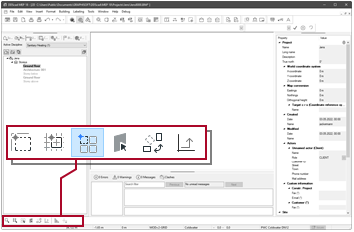
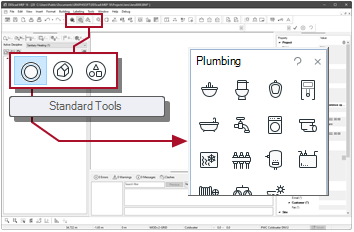
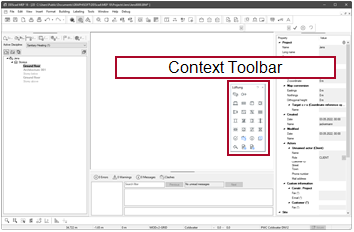
 . The dialog appears:
. The dialog appears: