Pipework – Terminate
With a load object
Example
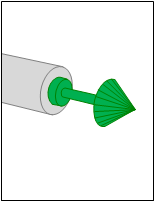
|
Pipes for drinking water and drainage can be terminated with a load object. |
Workflow
- Move the pipe to the position where you want to terminate it using the object.
- Define a fix point by clicking
 .
. - Select: End with load object
The dialog appears: Load object domestic water -
Check the settings. Pay special attention to:
 Product number / Product
Product number / Product
Select the medium from the product database. Click on
 .
. Flow VR
Flow VR
Total calculated flow rate of the sub network.
 Permanent flow rate (VD)
Permanent flow rate (VD)
Permanent flow rate at the connection point of the sub network.
 Pressure loss
Pressure loss
Pressure loss within the sub network.
 Lock Height
Lock Height
Setting for the behaviour of the object in the event that the height of the selected reference in the building model changes.
 Example
ExampleSetting Effect 
DDScad calculates a new value for
 Distance. The object ignores the change of the building model.
Distance. The object ignores the change of the building model.
DDScad checks changes in the height ratio between the object and the selected reference using the function Check and Verify Models.
 Workflow
Workflow - Click OK. The pipe terminates with the object. The function remains active. You can set the next starting point.
- Move the pipe to the position where you want to terminate it using the object.
- Define a fix point by clicking
 .
. - Click
 . The context menu appears.
. The context menu appears. - Select: End with load object
The dialog appears: Load object waste water -
Check the settings. Pay special attention to:
 Total DU
Total DU
Sum of the connection values of all connected objects.
 DU max
DU max
Biggest discharge unit value among the connecting objects.
 Qc
Qc
Sum of all continuous outflows (e.g. cooling water).
 Pipe type
Pipe type
Type of simulated pipe line for the calculation of the wastewater network.
Setting Description Branch Discharge Pipe Single
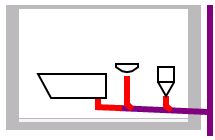
Branch Discharge Pipe Multi
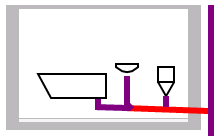
Stack
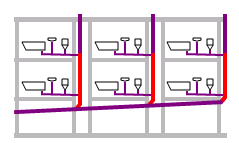
Drain Multi
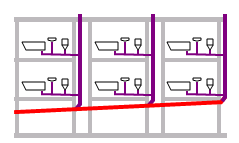
Drain
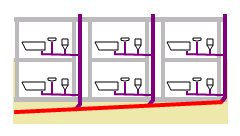
Stack Vent Single
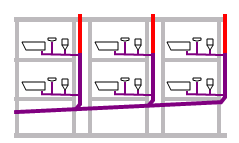
Stack Vent Multi
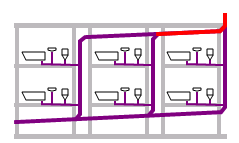
Ventilating Stack
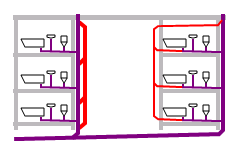
Branch Ventilating Pipe
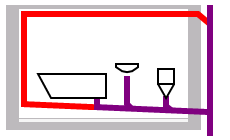
 Length
Length
Length of the symbols. You can use different unit of lengths.
 /
/ Lock connection DN/OD
Lock connection DN/OD Connection DN/OD
Connection DN/OD
Setting about the behavior of the connected pipeline in the pipe network calculation.
This option exists only if the pipeline has been terminated using this method:
 End with load object
End with load objectSetting Effect 
Definition of a nominal diameter in
 Connection DN/OD. After a pipe network calculation, the connected pipeline takes over the selected nominal diameter.
Connection DN/OD. After a pipe network calculation, the connected pipeline takes over the selected nominal diameter.Use this option if the load object simulates an object with a single branch discharge pipe.

The nominal diameter of the connected line is dimensioned below by the pipe network calculation according to the entered values below System data.
Use this option if the load object simulates a subnetwork.
 Distance
Distance
Distance between the selected reference and the centre axis of the object.
In the case of settings
 Free and
Free and  User 1 - … User 4 - you can enter the mounting height as a number with the desired length unit.
User 1 - … User 4 - you can enter the mounting height as a number with the desired length unit.The sign of the value entered determines the direction in which it takes effect.
Value >0 Installation above the selected reference. Value <0 Installation below the selected reference. Value =0 Installation at the height of the selected reference. - Click OK. The pipe terminates with the object. The function remains active. You can set the next starting point.

