Pipework – Terminate
With an object
Example
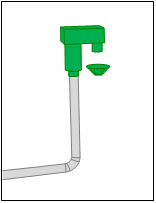
|
Suppose you want to terminate the pipe with an object at the end. |
Workflow
- Move the pipe to the position where you want to terminate it using the object.
- Define a fix point by clicking
 .
. - Click
 . The context menu appears.
. The context menu appears. - Select: End Pipe
The dialog appears: PipeEnd - Activate:
 With a symbol
With a symbol - Select a product. Click OK.
- Click OK. The pipe terminates with the object. The function remains active. You can set the next starting point.