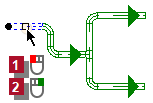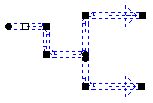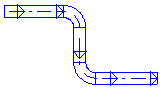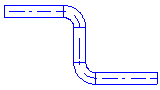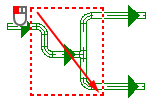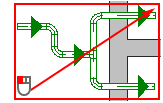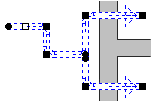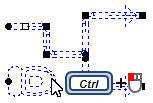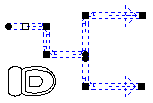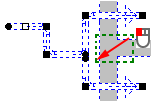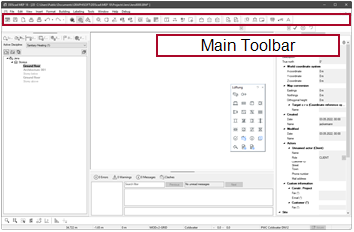– Edit pipe systemMove
Example
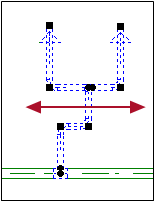
|
Suppose you need to shift a completely designed branch along the pipe. |
Required conditions
Workflow
-
Select the pipe or the sub network completely.
 Operations
OperationsThe nodes for movement are represented by filled squares
 and circles
and circles  .
.
-
Click
 on a node. You can move the construction along the pipe.
on a node. You can move the construction along the pipe. 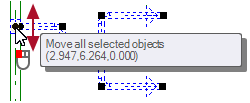
- Place the construction by clicking
 . At the old position of the tee an opening is created in the pipe segment.
. At the old position of the tee an opening is created in the pipe segment. -
Start the function
 Repaint .
Repaint .
The operation is finished.
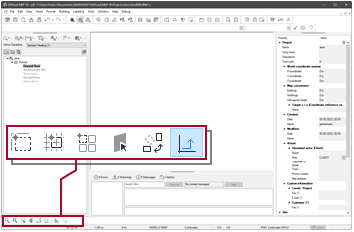
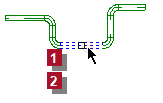
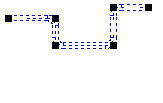
 . The context menu appears.
. The context menu appears.