– Edit pipe systemInsulation
Example
Suppose you want to insulate an existing pipe segment or system. The insulation should apply to a certain section of the pipe system.
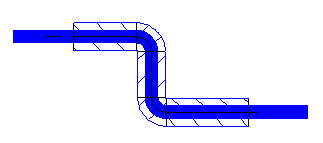
Required conditions
The function requires that you know the direction of the pipe system. With the option Drawing direction (Arrows) you can choose to turn on or off the direction indicator.
| Option is active | Option is not active |
|---|---|
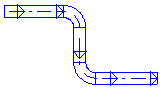
|
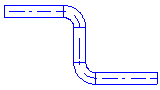
|
Select: View  Drawing direction (Arrows)
Drawing direction (Arrows)
Workflow
- Select: Vector edit menu
 Split a pipe
Split a pipe
The cursor appears as a crosshair. The information line shows:[Click Left] at segment=Position to insert - Point to the position for the split. The pipe appears as a marked object. DDScad displays the information about the pipe and the current position.
- Click
 . The dialog appears: Pipe Start
. The dialog appears: Pipe Start - Deactivate: Automatic

 Associate insulation
Associate insulation - Activate the tab: Insulation
- Activate:
 Use Insulation
Use Insulation - Select a product. Click ....
- Click OK. The adjustments apply starting from the selected position in the drawing direction of the pipe system.