Follow a pipeline in the direction of construction
Example

|
Suppose you have connected a pipe to the floor or ceiling in one of the adjacent storeys. In this case, a storey port is created which passes on the technical and geometric properties. You can use the symbol to navigate to the origin storey of this pipe. |
Workflow
-
Click
 on the storey port. The symbol appears as a marked object. A node appears as a filled square
on the storey port. The symbol appears as a marked object. A node appears as a filled square  in the center.
in the center.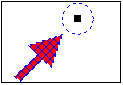
- Click
 . The context menu appears.
. The context menu appears. - Select:
Open storey and zoom to storey port DDScad opens the storey from which the pipe has been passed.