Follow a pipeline in the opposite direction to the direction of construction
Example
Suppose you are in a model where a pipeline has been taken over from the adjacent storey.
You can follow this pipeline to the storey of origin.
Required condition
In menu View you check the status of the option:
| On | Off | |
| Solid fill for ducts and pipes |
|
|
Workflow
-
Enlarge the position of the transition to the current storey so that the symbol 'x' is visible in the middle of the vertical pipe.
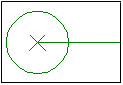
-
Click on
 'x'. The symbol appears as a marked object.
'x'. The symbol appears as a marked object.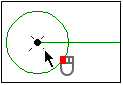
- Click
 . The context menu contains one of these menu items in dependence on the direction of construction:
. The context menu contains one of these menu items in dependence on the direction of construction:
Open upper storey and zoom to storey port
Open lower storey and zoom to storey port - Select the function.
DDScad opens the storey from which the pipe has been passed.