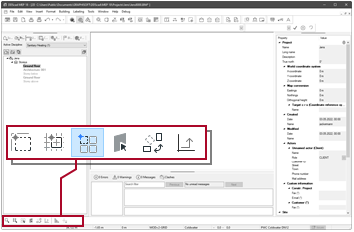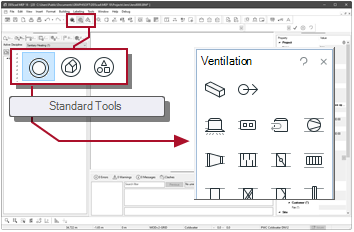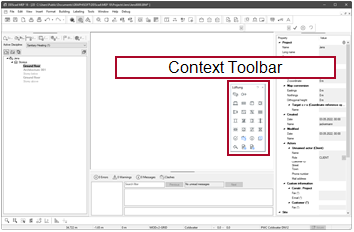Ventilation duct – Start
From duct end
Example
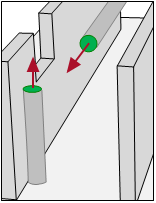
|
Suppose you want to continue an existing duct segment. |
Required conditions
Workflow
|
|
Ventilation duct |
-
Activate:
-
Select the function in The cursor appears as a crosshair.
-
Point to the vertical duct segment. The ventilation duct is highlighted. DDScad reacts according to the cursor position.
Cursor position clear
A message displays the properties.
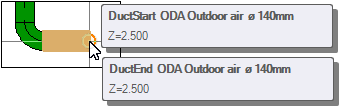
Click
 . You can draw the course.
. You can draw the course.Cursor position ambiguous
A menu lists the available options.
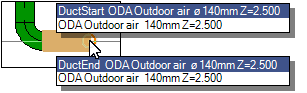
Select: DuctStart / DuctEnd. You can draw the course.
-
Point to the vertical duct segment. The ventilation duct is highlighted. A menu lists the available options.
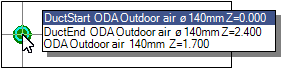
- Select: DuctStart / DuctEnd
DDScad expects the definition of the height change. -
Select an operation:
 Transfer to the next storey
Transfer to the next storey
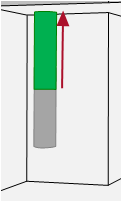
Click Go to Storey
The operation is finished. Continuation in the current storey
Continuation in the current storey
-
Define the height
 Relative height / Absolute height
Relative height / Absolute height
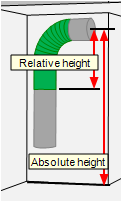
Relative height
Height difference between the starting point and end of the vertical segment.
Absolute height
Height difference between finished floor and the end of the vertical segment.
For horizontal continuation, the center axis of the horizontal segment is the reference. You can use different unit of lengths.
- Click OK. You can draw the course.
-