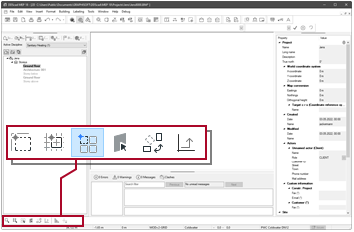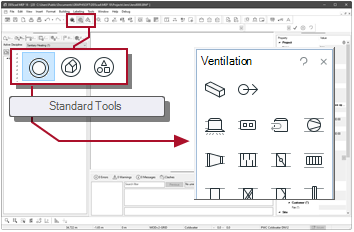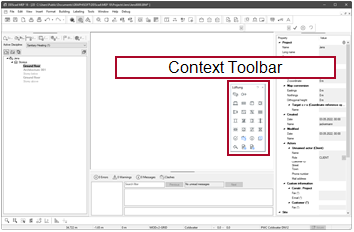Ventilation duct – Start
From an object
Example
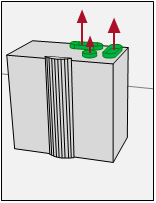
|
If you want to connect an object to the network, you can start the ventilation duct at a connection point. DDScad automatically detects the position of the connection point, its medium and suggests a dimension. |
Required conditions
Workflow
|
|
Ventilation duct |
-
Activate:
-
Select the function in The cursor appears as a crosshair.
-
Point to the position for the connection. The object is highlighted. DDScad reacts according to the cursor position.
Cursor position clear
A message displays the properties.
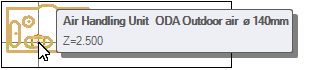
Click
 . The product database appears.
. The product database appears.Cursor position ambiguous
A menu shows the available connection points.
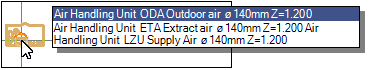
Select the connection point by clicking
 . Pay attention to the right medium and right height. The product database appears.
. Pay attention to the right medium and right height. The product database appears. - Select a product. Click OK. You can draw the course.