Ventilation duct – Terminate
With a load object
Example
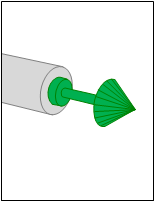
|
You can terminate the duct with a load object. |
Workflow
- Move the duct to the position where you want to terminate it with the object.
- Define a fix point by clicking
 .
. - Click
 . The context menu appears.
. The context menu appears. - Select: End with load object
The dialog appears: Load Object Ventilation -
Check the settings. Pay special attention to:
 Product number / Product
Product number / Product
Select the medium from the product database. Click on
 .
. Pressure loss by
Pressure loss by
Setting Effect zeta-value DDScad enables  Zeta for entries and calculates the value in
Zeta for entries and calculates the value in  Pressure loss.
Pressure loss.preset DDScad enables  Pressure loss for entries and calculates the value in
Pressure loss for entries and calculates the value in  Zeta.
Zeta. /
/ Zeta
Zeta
Effective pressure loss coefficient of the illustrated assembly.
 /
/ Pressure loss
Pressure loss
Complete pressure loss over the illustrated assembly.
 Air flow
Air flow
Volume flow rate in the component shown.
 Lock Height
Lock Height
Setting for the behaviour of the object in the event that the height of the selected reference in the building model changes.
 Example
ExampleSetting Effect 
DDScad calculates a new value for
 Distance. The object ignores the change of the building model.
Distance. The object ignores the change of the building model.
DDScad checks changes in the height ratio between the object and the selected reference using the function Check and Verify Models.
 Workflow
Workflow - Select the medium from the product database. Click on
 .
. - Click OK. The ventilation duct terminates with the object. The function remains active. You can set the next starting point.

