– Edit ventilation systemMove segment parallel
Example
You can correct the location of a segment by parallel movement.
Workflow
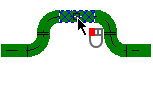
|
|
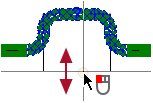
|
|
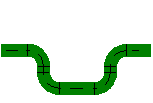
|
Example
You can correct the location of a segment by parallel movement.
Workflow
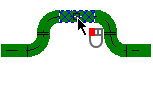
|
|
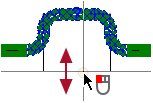
|
|
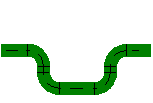
|