Edit ventilation system – Edit course
Exchange bends 2x45°  1x90°
1x90°
Example
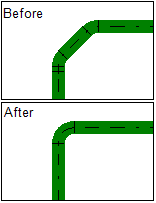
|
You can merge two 45° bends into a single 90° bend. |
Workflow
-
Select both bends. In this case no other object should be selected.
 More
More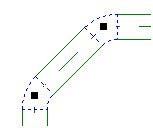
- Click
 . The context menu appears.
. The context menu appears. - Select:
Replace by one bend The operation is finished.

 on the desired objects.
on the desired objects.