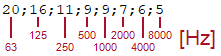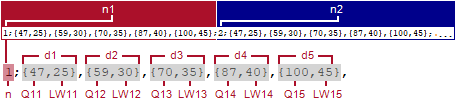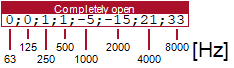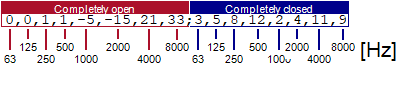Create new product– Air Terminal
Example
Suppose you want to use a special object of this category in the model, but it is not available in the product database. In this case, you can create a new product and assign the desired properties.
Workflow
In the starting situation the object dialog is opened.
- Click ... . The product database appears.
- Switch to the filter to which a new product should be created.
- Select a
- Click
 . The context menu appears.
. The context menu appears. - Select: Duplicate
The copy template is duplicated. The product number is generated automatically and the product description begins with the word Copy. You can edit the copy and customize the product properties.
- Select the copy by clicking
 . The context menu appears.
. The context menu appears. - Select: Change
The dialog appears: Change Product - Edit the data fields of the new product and click OK. The dialog is closed. You return to the main dialog of the product database. You can use the product in the current project.
Data fields of the product database
 Product number
Product number
Alphanumeric string (maximum 15 characters) for unique identification of the object for the parts list. DDScad automatically suggests a character string when a new product is created. You can accept the suggestion or replace it with a number. DDScad prevents duplicate numbers automatically.
 Description
Description
Character string (max. 256 characters) for a verbal description of the product. The text appears as a selection aid in the product database and in evaluations (parts lists, calculation reports).
 Symbol number
Symbol number
Code to call a symbol that was created with DDScad and corresponds to the file name of a specified convention. The input becomes irrelevant if  External symbol (2D;3D) refers to another symbol.
External symbol (2D;3D) refers to another symbol.
 Duct width
Duct width
Dimensions for the beginning of a ventilation duct on the object. The ventilation duct adopts these dimensions.
The Duct height parameter determines the geometric shape of the ventilation duct.
| Duct height | Effect | |
|---|---|---|
| = 0 | The ventilation duct is round. The Duct width value corresponds to the diameter. |
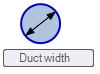
|
| > 0 | The ventilation duct is rectangular. |
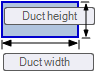
|
 Rendering ref. number
Rendering ref. number
Code for representation in the rendered model.
 Product text II
Product text II
Field for an individual text block of the part text with up to a maximum of eight characters in length.
 GTIN / EAN (not used)
GTIN / EAN (not used)
 Pen
Pen
Numeric code fur using a pen for the representation in the model.
| Setting | Effect |
|---|---|
| 0 | The object is displayed with the pen that is the default for its object type. |
| ≠0 |
The object is not displayed with the pen that is the default for its object type. The number corresponds to the ID of the pen in the dialog Pen table.
|
 Layer
Layer
Numeric code for the assignment of the object to a layer.
| Setting | Effect |
|---|---|
| 0 | The object is assigned to the default layer of its object types. |
| ≠0 |
The object is assigned to the inserted layer number that is available in its discipline. You can use existing or non-existing layer numbers. If you used a non-existing layer number, the layer will be automatically created by using the object in the project.
|
 Manufacturer
Manufacturer
Text string for the name of the manufacturer.
 Unit
Unit
Unit of measurement for inclusion in the parts list.
 IFC Class Name
IFC Class Name
Code which is provided along with the object during an IFC export and enables the receiving system to assign the object to a class. The syntax is standardized: buildingSMART | Domain specific data schemas.htm
| IFC Class Name | Effect |
|---|---|
| empty | The object contains a default code that is defined by the DDScad object class. |
| Faulty syntax | |
| Correct syntax | The object is exported with the entered code. |
 Mounting
Mounting
Settings for the mounting height which DDScad provides as selections when the product is called.
| Syntax | Description |
|---|---|
|
empty |
The default settings apply for objects of this type. |
<Reference>;<Distance>;< / / Lock Height:> Lock Height:> |
Specific settings for this product. |
Selection of a reference line in the building to define the mounting height.
| Code | Reference |
|---|---|
| 0 | Ceiling (FCL) |
| 1 | Suspended Ceiling (SCL) |
| 8 | Finished Floor (FFL) |
| 2 | Slab (SSL) |
|
3 |
Free |
|
4...7 |
User 1 - …User 4 - |
| Code | Reference |
|---|---|
| 0 | No distance to the selected <Reference> |
| Value>0 | Distance to selected <Reference> in the direction into the room (e.g. below the ceiling, above the floor) |
| Value<0 | Distance to selected <Reference> in the direction towards the outside of the room (e.g. above the ceiling, below the floor) |
 /
/ Lock Height:>
Lock Height:>
Setting for the behaviour of the object in the event that the height of the selected reference in the building model changes. ![]() Example
Example
| Code | Lock Height: | Effect |
|---|---|---|
| 0 |

|
DDScad checks changes in the height ratio between the object and the selected reference using the function Check and Verify Models. |
| 1 |

|
DDScad calculates a new value for |
 External symbol (2D;3D)
External symbol (2D;3D)
Reference to drawing files that need to appear instead of the once addressed in  Symbol number. The referenced files must be stored either in the Project folder or in the USER folder.
Symbol number. The referenced files must be stored either in the Project folder or in the USER folder.
You can use the following file types:
You can create the object using the geometric functions of DDScad. For use as a symbol in 2D and/or 3D enter in  External symbol (2D;3D):
External symbol (2D;3D):
| Application | Syntax |
|---|---|
|
Only 2D |
name2D |
| In 2D and 3D. | name2D;name3D |
|
Only 3D |
;name3D |
You can isolate the symbol from a DWG/DXF file and save it as a CFI file. For use as a symbol in 2D and/or 3D enter in  External symbol (2D;3D):
External symbol (2D;3D):
| Application | Syntax |
|---|---|
|
Only 2D |
name2D.cfi |
| 2D and 3D | name2D.cfi;name3D.cfi |
|
Only 3D |
;name3D.cfi |
Many providers offer elaborate objects, such as boilers, sanitary objects, lighting, furnishing and decorative elements in the format *.3ds.
Important!
Please note that this could concern objects that can only be acquired by paying a fee. Copyright aspects must always be respected.
For use as a symbol in 2D and/or 3D enter in  External symbol (2D;3D):
External symbol (2D;3D):
| Application | Syntax |
|---|---|
|
Only 2D |
name2D.3ds |
| 2D and 3D | name2D.3ds;name3D.3ds |
|
Only 3D |
;name3D.3ds |
 External info
External info
Link to an external document that is associated with this product, such as a PDF file, an Excel spreadsheet or text document. If a product contains a link you can open the document in the model. The application possibilities are endless.
- Data sheets with technical specifications of the object
- Bill of materials for composite objects
- Images
General principle:
- Start with a semicolon ;
- Enter the full path to the document.
Examples
| Storage |  External info External info
|
| in the file system | ;C:\documents\armature devices\Pump.pdf |
| on the Internet | ;http://www.beispiel.de/downloads/Pump.pdf |
If you have assigned a document to the object, you can access it within the model:
- Select the object by clicking
 .
. - Click
 . The context menu appears.
. The context menu appears. - Select: Show product sheet...
The document opens within DDScad in a separate window.
 Medium (do not change!)
Medium (do not change!)
 Type (do not change!)
Type (do not change!)
 Zeta
Zeta
Resistance coefficient of the object.
 Pressure loss
Pressure loss
Data record describing the pressure loss of this component for different switch positions. The values can be found in the details from the manufacturer.
| Setting | Description | ||
|---|---|---|---|
|
empty |
No throttling of the air flow by this component. The component is included in the pressure loss calculation only in terms of the value in |
||
| Syntax as a data record | Continuous line separated by a semicolon (;) or whitespace. | ||
| 1st place |
n |
Number of data pairs d1…dn (maximum 100) | |
| 2nd to nth place | a | Incrementing of the switch positions on the object as a number (0;20;40;...) or with a unit (0°; 20°;40°;... ). | |
| from nth place | b | Associated Zeta values for the switch positions in the same sequence. Decimal places separated by a point (.) | |
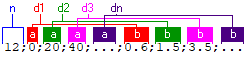
|
|||
 Weight (not used)
Weight (not used)
 Amount of air
Amount of air
Minimum air flow. Informative value from the manufacturer’s specifications.
Maximum amount of air. If the air flow exceeds this air terminal,
 Connection (do not change!)
Connection (do not change!)
 Symbol V11
Symbol V11
Value for the definition of a variable parameter in the symbol. The setting only applies when using a symbol with variable size.
 Symbol V15
Symbol V15
Value for the definition of a variable parameter in the symbol. The setting only applies when using a symbol with variable size.
 Symbol V16
Symbol V16
Value for the definition of a variable parameter in the symbol. The setting only applies when using a symbol with variable size.
 Symbol V17
Symbol V17
Value for the definition of a variable parameter in the symbol. The setting only applies when using a symbol with variable size.
 Symbol V18
Symbol V18
Value for the definition of a variable parameter in the symbol. The setting only applies when using a symbol with variable size.
 Sound attenuation
Sound attenuation
Data record describing the damping effect of this component for every standard frequency. The values can be found in the details from the manufacturer.
| Setting | Description | ||
|---|---|---|---|
|
empty |
No damping through this component. |
||
| Syntax as a data record |
Reduction of the sound power level in dB for each standard frequency. Write the values as a continuous line separated by a semicolon.
|
||
 Sound generation
Sound generation
Data set for describing the natural sound generation of this component. The values are taken from the manufacturer's The values are taken from the manufacturer's specifications.
| Setting | Description | |
|---|---|---|
|
empty |
No natural sound generation by this component. This situation does not occur in reality. The calculation result is unrealistic. |
|
| Syntax as record |
A continuous line notes a series of data pairs (d) from volume flow (Q) and the associated sound power level (LW) for each switching position (n). For components without setting option, define only the series n1.
|
|
| n | Sequence number of the switching position. The series of the first switching position (n1) contains the values of the fully opened component. The series of the last switching position contains the values of the fully closed component. | |
| Q | Volume flow in liters per second [l/s]. | |
| LW | Associated sound power level in decibels (dB). | |
 Sound correction
Sound correction
Data set with correction factors resulting from the difference between calculated and measured sound power level for the various standard frequencies. The values can be taken from the manufacturer's specifications.
| Setting | Description |
|---|---|
|
empty |
Uncorrected reproduction of the values stored in |
| Syntax as a record |
Correction factor for each standard frequency as a continuous line. Component with identical values in all switching positions A series with the values for the respective standard frequency, values separated by semicolons.
Component with variable values at different switching positions In each case a series with the values for the respective standard frequency with open and closed state of the component. The values of the intermediate switching positions are interpolated. Separation of the values of a series by comma. Separation of the series by semicolon.
|


 on the name of the required pen. A message displays the code being searched for.
on the name of the required pen. A message displays the code being searched for.