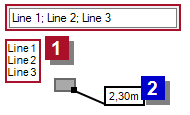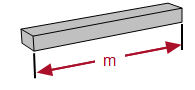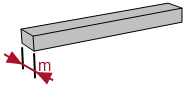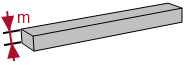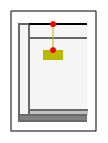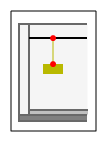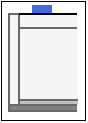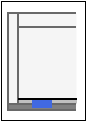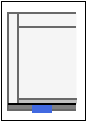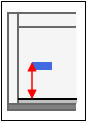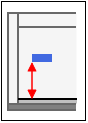Interface to DIALux 4.13
If you use DIALux for lighting design, you can transfer the rooms from DDScad. In DIALux you do the lighting plan and import it to DDScad again.
Required conditions
The rooms were defined with the functions of the building model or created when importing an IFC model ( Import and convert spaces).
Import and convert spaces).
Workflow
|
|
|
|
|
|
|
|
|
DIALux has written information about the identifiers of the luminaires and their position into the transfer file. DDScad must read the transfer file again.
|
|
You must associate each luminaire type from the transfer file with an object in DDScad.
|
||||||||||||||||||||||||||||||||||||||||||||||||||||||||||||||||||||||||||||||||||||||||||||||||||||||||||||||||||||||||||||||||||||||||||||||||||||||||||||||||||||||||||||||||||||||||||||||||||||||||||||||||||||||||||||||||||||||||||||||||||||||||||||||||||||||||||||||||||||||||||||||||||||||||||||||||||||||||||||||||||||||||||||||||||||||||||||||||||||||||||||||||||||||||||||||||||||||||||||||||||||||||||||||||||||||||||||||||||||||||||||||||||||||||||||||||||||||||||||||||||||||||||||||||||||||||||||||||||||||||||||||||||||||||||
|
You can insert all calculated lights in the whole floor or gradually for each room. Important! DDScad does not check whether the luminaires already exist in the model. If you mistakenly perform this step more than once, this will falsify the parts list. Click Place lamps in all rooms. All luminaires planned in DIALux appear in the model. The operation is finished.
|
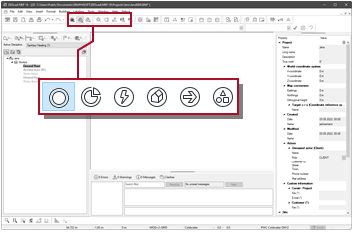
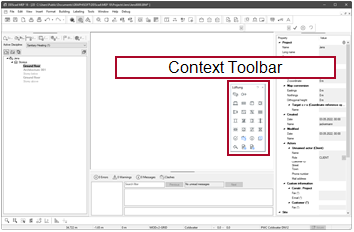
 in the desired room. The transfer file is generated. You can start the calculation program.
in the desired room. The transfer file is generated. You can start the calculation program.
 . The context menu appears.
. The context menu appears.

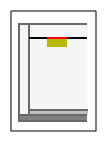

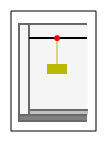

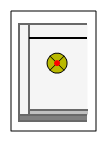
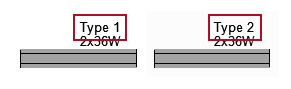


 on the name of the required pen. A message displays the code being searched for.
on the name of the required pen. A message displays the code being searched for.