Insert objects individually
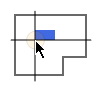
|
In the initial situation the cursor moves a single symbol. You have many options to place individual objects in the model. |
Position with cursor
Operations to determine the position with the mouse
Insert relative to cursor
In this method the actual position of the cursor is the starting point of the operation.
Insert relative to last position
In this method the actual position of the cursor does not matter for the result. Starting point of the operation is always the current reference symbol.
Absolute Position
The operation places the symbol at the absolute position in the model. The input is in the form X/Y/X coordinates, which refer to the origin of the global coordinate system.
Set mounting height
With these functions you can affect the mounting height of an object while working.
Rotate and scale
You can rotate an object in different ways and change its size (scaling).