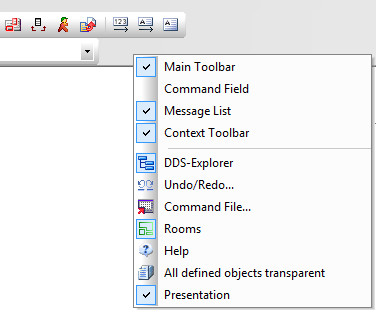Optimized user interface
The Main Toolbar (at the top) has been extended with functions that were previously only accessible through various menus. Access to these functions is now much easier and faster. Due to the longer Toolbar, you should configure your screen with a resolution of at least 1280x768 pixels.
At the bottom the new toolbar Options has been set up. It is subject to the settings of snap functions and the ortho mode.
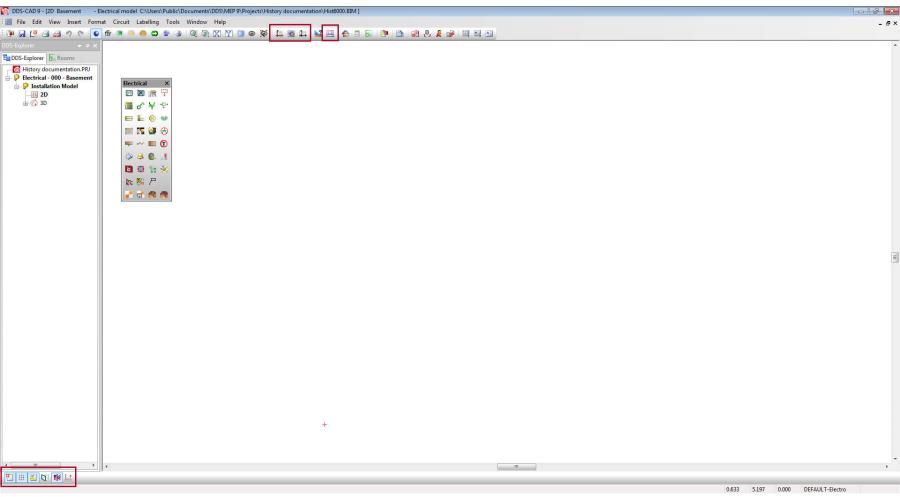
The toolbox is now a fully flexible user interface component and can be docked as a separate toolbar. Try to add the toolbox as a toolbar by using drag & drop.
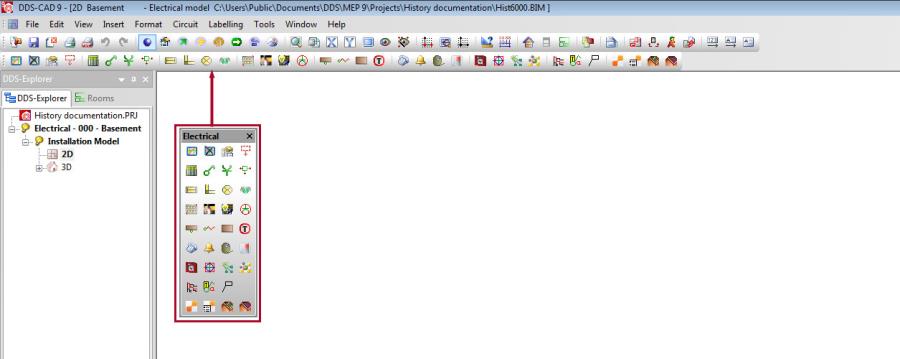
All of the docking window tabs can be dynamically opened or fixed within the user interface. By holding down the mouse button, all these objects can be moved freely. The available docking positions are visually displayed in a diagram.
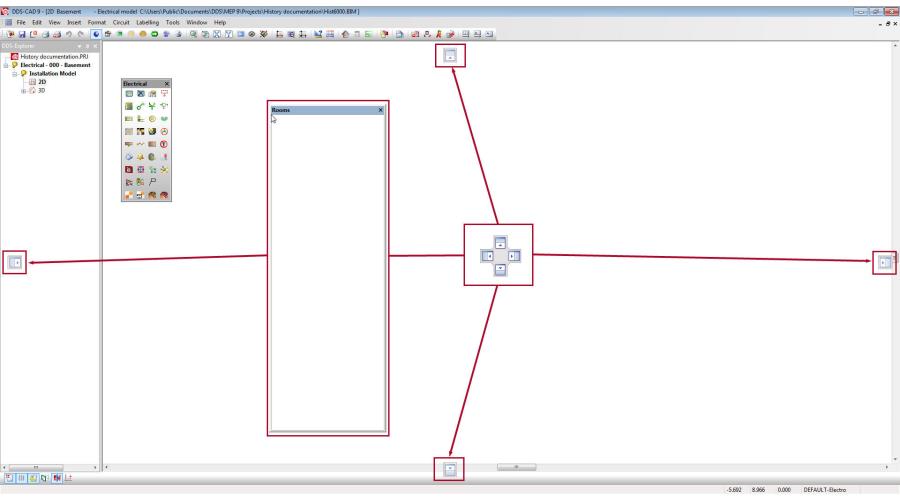
For fast direct import of external data sources a new entry has been created in the menu.
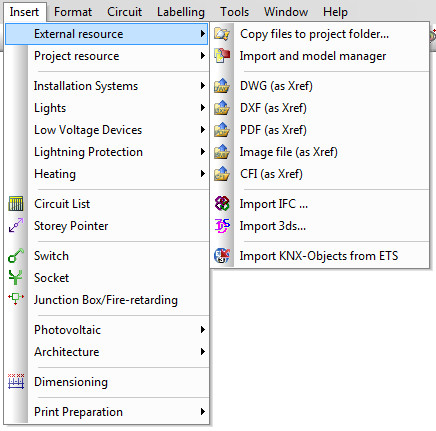
For a clear and clean interface some elements were turned of by default (for example, the command line). With a right mouse click in the area of the header of the user interface the context menu opens where you can enable or disable the various elements.