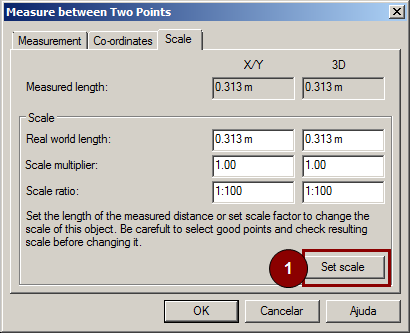Measuring and scaling in one function
The function "Measure between two points" is supplemented by an automatic object recognition and scaling function. Until version 7.3 the function could effectively only measure the distance between two reference points and display the measurement results including the coordinates of the reference points.
In version 8 DDS-CAD automatically detect whether the two reference points belong to the same scalable object. If so, you can change the scaling of the measured object directly in the tab "Scaling". Click Set scale (1).