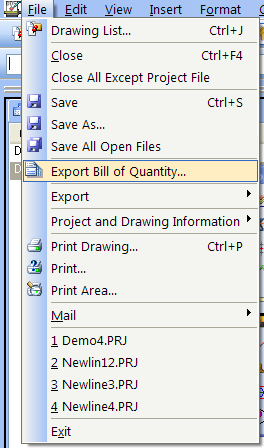
A DDS drawing is much more than just lines printed on paper. You can present the contents of a drawing with a lot more than just the drawing. On of these presentations are bill of quantity. All that you have entered into the drawing can be listed afterwards. To make a bill of quantity file, select from the menu File -> Export bill of quantity
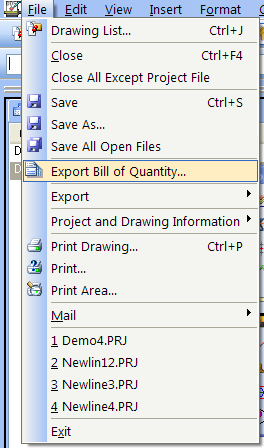
Bill of quantity from menu.
DDS will now create a ”raw file” which is a pure text file. This "raw file" is used for creating reports later. DDS suggests to give the "raw file" the same name as the drawing you are working with. Press save.
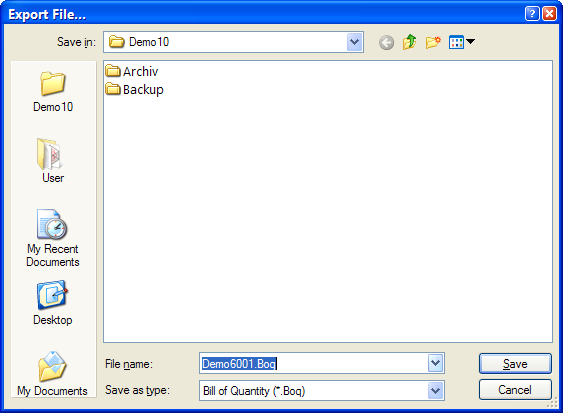
Save a ”raw file”.
A dialog box will give you the options for handling the bill of quantity file.
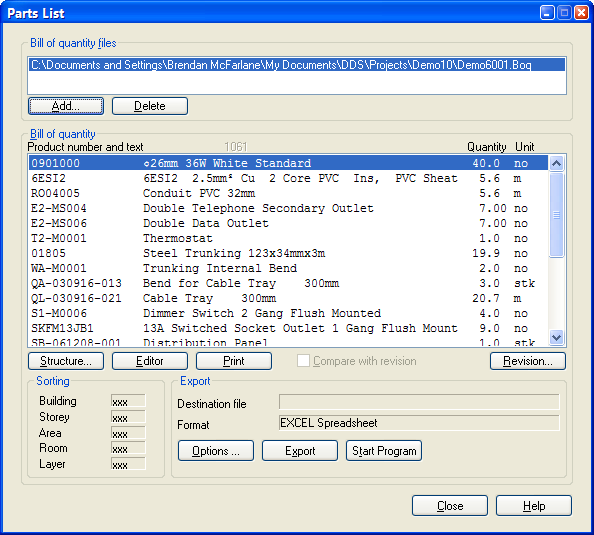
Dialog box with options for presenting the bill of quantity file.
If you have several ”raw files” that you want to include in this file, press the ”Add...” button at the top to the left.
To make a report, press the ”Print” button.
A number of default files will now appear. Select the one you wish to use and press Open
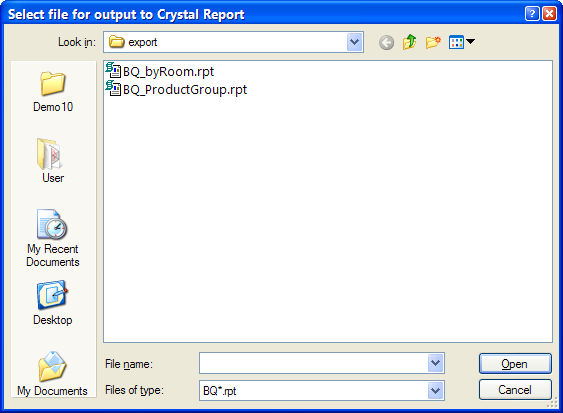
Several report setup. Select one with you wish to use.
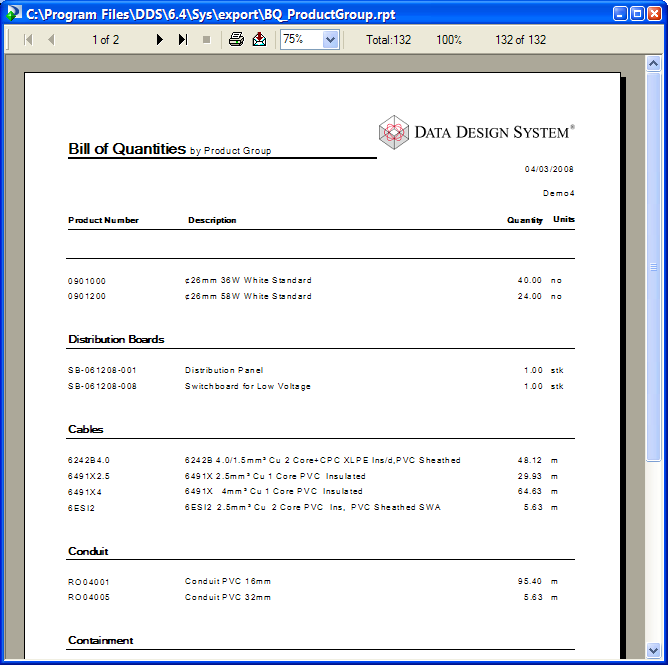
Bill of quantity as it is presented. This can be printed, saved as a Word or Excel document.
< Previous Chapter - Next Section >