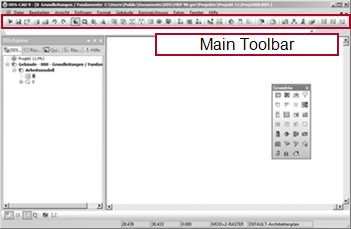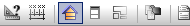Building model – Construct based on template
Sie befinden sich hier: Modeling and design > Building model > Create a building model > Based on an example on paper
In case you have received the plan in no suitable data format for import, you should construct the building model based on a template (e.g. architectural drawing, sketch, measurements, etc.).
The functions of the building working mode allow the construction of a tailor made area and room contours, as well as the definition of doors and windows. In addition to these options you can use the help geometry functions, to construct, for example, intersections as reference for snap points. Once you have developed the plan into a building model, you can use all building functions.
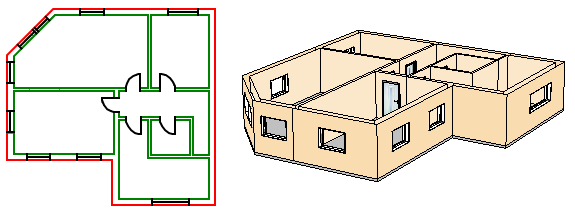
Workflow
 Model a storey
Model a storey