Complex plot layouts
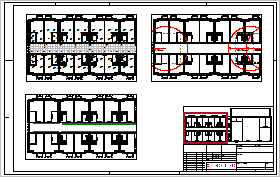
|
The combined presentation of models with different layer settings and dimensioned cross-sections on a single plot or sheet, previously meant a significant investment in proper preparation. A new feature for cross-sections and part models provides an instant and easy to use concept. |
Template of layout – A new approach for cross-sections and part models
In DDS‑CAD 11 you can generate unlimited layout templates from your cross-sections and part models. Parallel to the actual Model a new entry is created for each new layout template in the project explorer. In this way, you create the basis for specified and detailed inserts on your plot layouts.
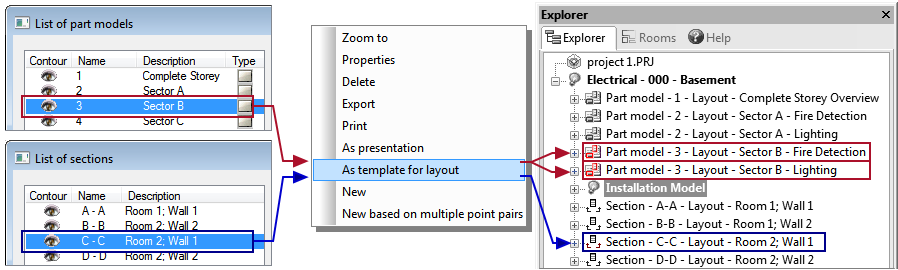
Template of layout – Preparing the layouts
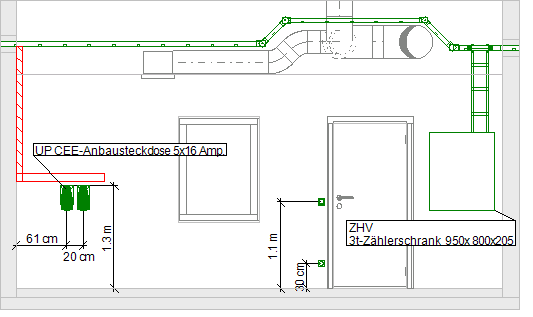
|
Consider each layout template as a separate model, where you always see the current status of the actual Model. Changes to the actual model cannot be made here. Instead, you can prepare the layouts, add dimension lines, text labels and define the required combination of visible and hidden layers. |
Take advantage of these features:
|
|
Layer Display |
To suppress a layer for the plot layout, you need to freeze it. |
|
|
Dimension line | The function for dimension lines has also been further enhanced. |
|
|
Part Text... |
The function automatically detects the objects and displays the information as part text labels. |
|
|
Text | Use this function for independent and free text labels. |
|
|
Import functions | You can include images (all common graphical file formats) as well as DWG and DXF files. Use this possibility for better visualization of e.g. lighting fixtures and sanitary objects. |
Template of layout – Using them in your plot layout
The prepared layout templates can be used to create your final plot layouts for printing.
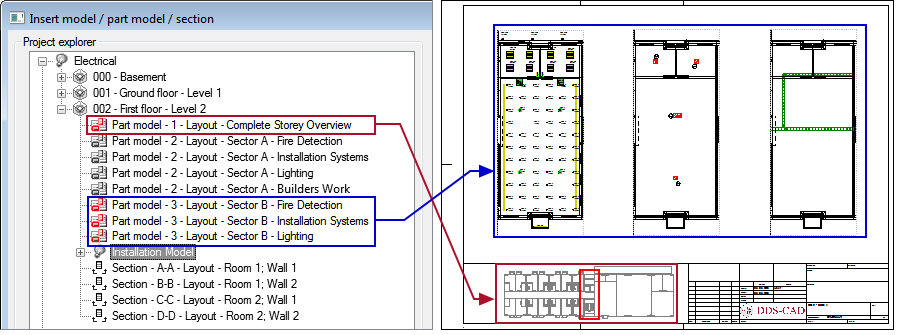
What happens if I change something?
Changes to the technical installations are made in the actual Model or in the defined cross-sections and part models. In line with our product philosophy, DDS-CAD transmits all changes automatically to the defined layout templates and also to the plot layouts.
