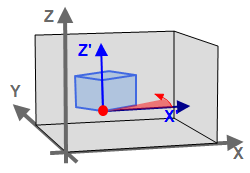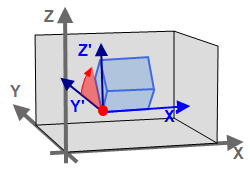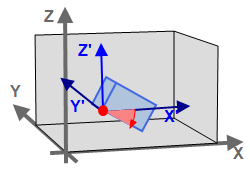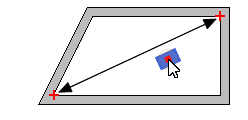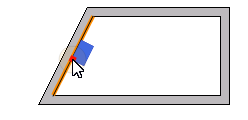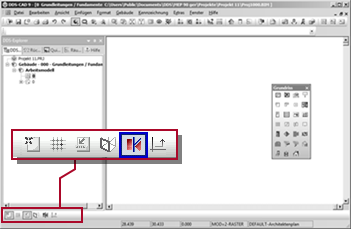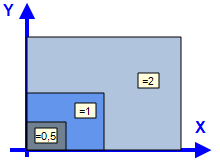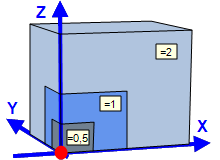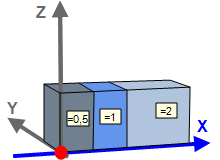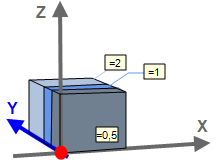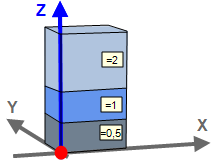Object handling – Rotate and scale
Rotate by mouse click by step angle
The operation rotates the symbol with each click  /
/ at a specified step angle, which you can define manually.
at a specified step angle, which you can define manually.
|
|
Rotate by entering a value(around all axes)
The operation allows to rotate a symbol around all its axes by a numerical input.
Rotate in proportion to This and Next Point
The operation aligns the object to a line between two points.
|
|
Align perpendicular to a line
The operation aligns the symbol perpendicular to an existing line.
|
|
Scale symbol
The operation increases or decreases the size of the symbol by a specified factor.
Set Rotate/Scale to default values
The operation enables the default setting for rotating and scaling.
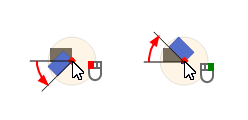
 Define the step angle for rotation
Define the step angle for rotation [A]
[A]  /
/