Geografischen Norden definieren
You are here: Modeling and design > Building model > Edit a building model > Set the north direction
Example
Suppose the sunlight on the building is important for your project:
- Yield calculation of PV systems
- Heat load calculation report
- Sun position in the rendered model
- Export to IFC
- Export to gbXML
In this case, you must determine the north orientation of the building.
Workflow
- Close all dialogs.
- Make sure that no object in the model is selected. The window Properties displays the general properties of the project.
- Enable editing of the project properties. In row Project click on
 .
. -
On row True north click on
 .
.
A rotating compass appears, which can be rotated with the mouse cursor around its axis.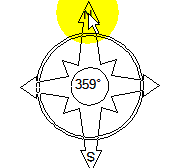
- Click
 . The operation is finished.
. The operation is finished.