Zones
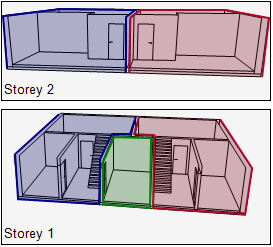
|
You can assign multiple rooms to a higher-level structure, regardless of their storey or area affiliation, and thus differentiate them from other rooms. There are two functions with different emphases in DDS-CAD. |
 Building Zones
Building Zones
The function serves to define separate building entities. At the same time, the building entity reflects one ventilation zone, as long as no separate ventilation zones have been defined.
Hints
-
The rooms of a shared building zone always form a contiguous area.
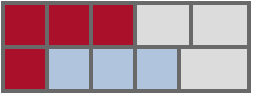
- A room can only belong to one building zone.
 Zones
Zones
The function serves to group rooms into zones for different purposes and based on a selected criterion. You can define the criterion using the setting  Type.
Type. ![]() More
More
Hints
-
The rooms of a shared zone can be spatially separated from one another.
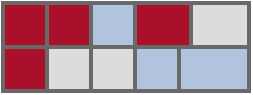
- A room can belong to one zone of every type, but not to more than one zone of the same type.
 Example
Example