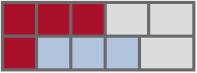– Building modelContent and goals of the chapters
The building model is a core element of the DDS-CAD philosophy and the basis for most integrated calculations. This chapter describes the internal structures and strategies for the development, processing and use of the building model.
Structure
Like a real building, also the DDS-CAD building model exists of multiple structural units. This chapter describes the content, meaning and classification of the overall concept.
Create a building model
The building model is created either by importing a suitable IFC model or by manual construction in DDS‑CAD. This chapter describes two strategies for manual construction. The choice of strategy depends on the format of the floor plan provided
Edit a building model
Many situations can force a change to the building model. In this chapter we describe the various functions using different examples.
Divide the building
You can assign multiple rooms to a higher-level structure, regardless of their storey or area affiliation, and thus differentiate them from other rooms. You divide the building into zones of different types.  Zone types
Zone types
| User defined |
| Building entity |
| Sanitary |
| Occupancy |
| Ventilation |
| Thermal Block |
| User defined | ||
| Building entity | ||
| Sanitary | ||
| Occupancy | ||
| Ventilation | ||
| Thermal Block | ||
|
Structuring of the building according to ONE freely chosen criterion, e.g.
|
||
| User defined | ||
| Building entity | ||
| Sanitary | ||
| Occupancy | ||
| Ventilation | ||
| Thermal Block | ||
|
Structuring of the building into building entities for the purposes of the heating load calculation.
You can define additional ventilation zones if this does not cause a conflict with one of the Structuring of the building according to ventilation aspects for the following cases:
The rooms of a building entity always form a contiguous area.
|
||
| User defined | ||
| Building entity | ||
| Sanitary | ||
| Occupancy | ||
| Ventilation | ||
| Thermal Block | ||
|
Grouping of rooms which are considered a use unit in terms of the pipe network calculation (potable water). |
||
| User defined | ||
| Building entity | ||
| Sanitary | ||
| Occupancy | ||
| Ventilation | ||
| Thermal Block | ||
|
Structuring of the building according to the users or owners of the rooms. |
||
| User defined | ||
| Building entity | ||
| Sanitary | ||
| Occupancy | ||
| Ventilation | ||
| Thermal Block | ||
|
Structuring of the building according to ventilation aspects for the following cases:
The cooling load calculation does NOT require the building to be structured into ventilation zones. However, the presence of ventilation zones allows:
You can define additional ventilation zones if this does not cause a conflict with one of the Structuring of the building according to ventilation aspects for the following cases:
|
||
| User defined | ||||||||||||||
| Building entity | ||||||||||||||
| Sanitary | ||||||||||||||
| Occupancy | ||||||||||||||
| Ventilation | ||||||||||||||
| Thermal Block | ||||||||||||||
|
Structuring of the building according to With regard to the cooling load calculation, rooms can be differentiated according to the requirements of the interior climate, internal heat sources and their temporal activity. Each value configuration of these parameters characterizes a room type for the cooling load calculation.
Important! The name of a zone of this type must match the name of a room type from the ESBO building template. Identical names ensure the automatic assignment of rooms in ESBO. |
||||||||||||||
Visualize complete building model
You can merge all storeys of the building in a common model or show individual models of other disciplines and storeys (ghosting). The main applications of the function are varied.