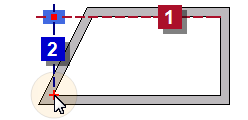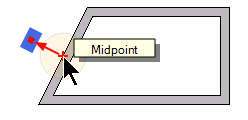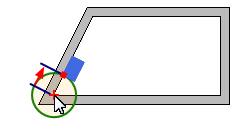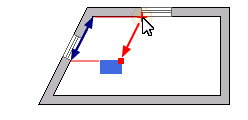Object handling – Insert relative to cursor
In this method the actual position of the cursor is the starting point of the operation.
Distance vertical/horizontal
The operation places the object with a defined X or Y distance to a selected reference point.
|
|
Distance as X/Y/Z Coordinates
The operation places the symbol with a defined X, Y or Z distance to a selected reference point.
|
|
Distance and Angle
The operation places the object on the basis of the cursor position with a defined distance in the angular direction.
|
|
Rotate and Place Centered between This and Next Point
The operation centres the symbol between two points on the two-dimensional plane (between the X and Y-axes). The mounting height (Z) remains unchanged. The rotation is based on the imaginary line between two points.
|
|
Place Centered between This and Next Point
The operation places the symbol centrally between the two points. The rotation of the symbol remains unchanged.
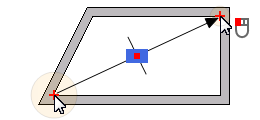
|
Move Perpendiculary to Line
The operation places the symbol at the intersection of the tangent line ![]() and the point
and the point ![]() , which is calculated from the cursor position to the tangent line.
, which is calculated from the cursor position to the tangent line.
|
|
Perpendicular from the center of the active line
The operation places the object perpendicular to the line at a defined distance from its center.
|
|
Distance as Radius
The operation supports, for example, the insertion of a symbol on a slanting wall when at the same time a defined distance to a reference point is required.
The distance is visualized as a circle and the radius is requested. The circle creates the snap points to other lines in the model, which will make the placement more easy.
|
|
Define distance as reference path
On the basis of the cursor position, the operation places the object by definition of a reference path.
|
|
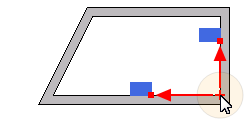
 Application via keyboard keys:
Application via keyboard keys:  [Shift]+[
[Shift]+[ ]/[
]/[ ]/[
]/[ ]/[
]/[ ]
] . The context menu appears.
. The context menu appears. 
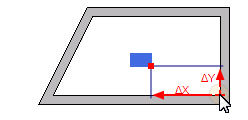

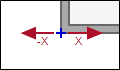
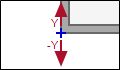
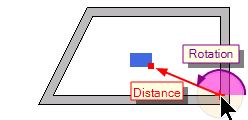
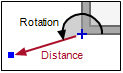
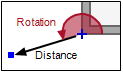
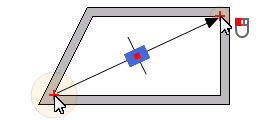
 on the second reference point. The symbol is rectangular rotated to the reference line and inserted centered.
on the second reference point. The symbol is rectangular rotated to the reference line and inserted centered.