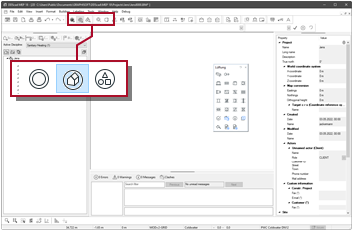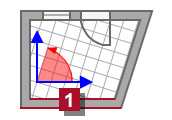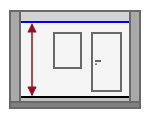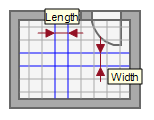Suspended Ceiling
| Create new suspended ceiling as product |
Insert suspended ceiling |
| Move suspended ceiling dynamically |
| Change reference wall |
Example
Suppose you want to use products that are to be installed in a suspended ceiling (e.g. recessed luminaire, air terminal). For this purpose, you should first insert a suspended ceiling in this room, which will be used as an object for placement and controlling the mounting height.
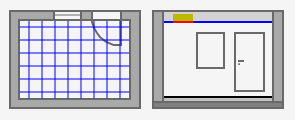
Required conditions
-
 Building Model is active or the model is opened in the discipline Building.
Building Model is active or the model is opened in the discipline Building. - The room is defined.
Workflow
- Select: Building
 Suspended Ceiling
Suspended Ceiling
The dialog appears. -
Check the settings in the Properties area.
 More
More - Activate:
 Centered
Centered - Click OK. The cursor appears as a crosshair.
- Click
 in the desired room. The suspended ceiling is inserted centrally into the room. The alignment is based on the reference wall. The function remains active.
in the desired room. The suspended ceiling is inserted centrally into the room. The alignment is based on the reference wall. The function remains active. -
If necessary, perform subsequent corrections.