Suspended Ceiling
| Create new suspended ceiling as product |
| Insert suspended ceiling |
Move suspended ceiling dynamically |
| Change reference wall |
Example
Suppose you have inserted a suspended ceiling into the room and need to correct its position.
Workflow
-
Select the suspended ceiling by clicking
 . The suspended ceiling appears as a selected object with four move nodes at its origin:
. The suspended ceiling appears as a selected object with four move nodes at its origin: - at the corner of a plate
- in the middle of a plate
- at the center of the vertical and horizontal side of a plate.
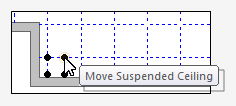
- Click
 on one of the move nodes that is most suitable to define a new position. You can dynamically move the suspended ceiling.
on one of the move nodes that is most suitable to define a new position. You can dynamically move the suspended ceiling. - Fix the suspended ceiling at the desired position by clicking
 . The operation is finished.
. The operation is finished.