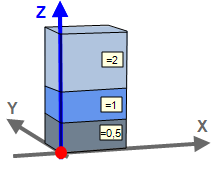| ◄► |
|
||||
|
|||||
| Object | Rot./Pos./Scale |
| Calculation | Marker |
| Attributes | Connection |
Purpose of the function
The dialog manages the settings for position, location and scale of the object.
Settings, functions and parameters
Rotation
 Around Z-axis / Around X-axis / Around Y-axis
Around Z-axis / Around X-axis / Around Y-axis
Each object has its own coordinate system with the axes X, Y and Z by which it can be rotated. The zero point (origin) of these object-bound coordinate systems coincides with the insertion point of the object. Thus, the insertion point of the object is also the reference point for its rotation.
| Around Z-axis |
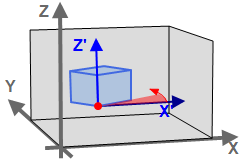
|
| Around X-axis |
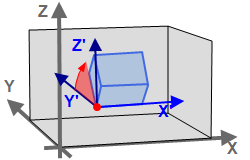
|
| Around Y-axis |
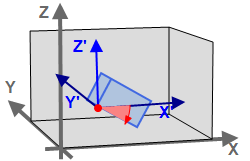
|
 Calcul. in 2D
Calcul. in 2D
The settings corresponds with  Around Z-axis and applies to 2D objects.
Around Z-axis and applies to 2D objects.
Global Scaling
 Main in 2D / Main in 3D
Main in 2D / Main in 3D
You can assign an object different scaling factors for the use in two- and three-dimensional view.
| Setting | Effect |
|---|---|
|
Main in 2D |
This setting applies when the three-dimensional view is not active. The object is enlarged or reduced uniformly in the X and Y directions. 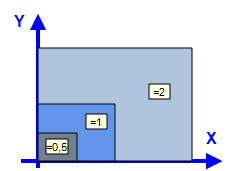
|
|
Main in 3D |
This setting applies when the three-dimensional view is active. The object is enlarged or reduced uniformly in the X, Y and Z directions. 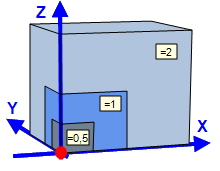
|
Individual Scaling
 Factor X-Dir. / Factor Y-Dir. / Factor Z-Dir.
Factor X-Dir. / Factor Y-Dir. / Factor Z-Dir.
You can stretch or compress an object in one direction.
| Setting | Effect |
|---|---|
|
Factor X-Dir. |
The object is enlarged or reduced in the X direction. 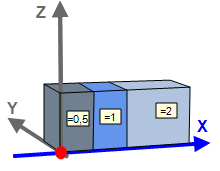
|
| Factor Y-Dir. |
The object is enlarged or reduced in the Y direction. 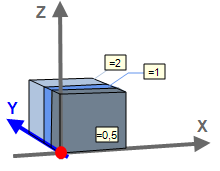
|
| Factor Z-Dir. |
The object is enlarged or reduced in the Z direction.
|
Position
 X-coordinate / Y-coordinate / Z-coordinate
X-coordinate / Y-coordinate / Z-coordinate
The position of the object in the model as absolute coordinates X/Y/Z. The values refer to the insertion point of the object.
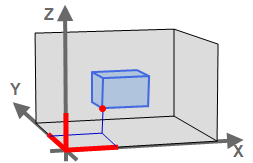
 Freeze for move area and delete
Freeze for move area and delete
| Setting | Effect |
|---|---|

|
Delete The object cannot be deleted directly. When trying to delete, a security question pops up. |
|
Move Area The object ignores the operation and does not change its position. |
|

|
Delete The object is deleted immediately and without security question. |
|
Move Area The object performs the operation. It changes its position. |