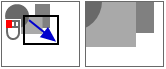| ◄► |
|
||||
|
|||||
Insert object in horizontal pipe segment
Insert object in vertical pipe segment
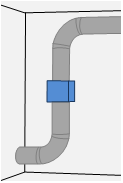
|
Example Suppose you need to represent the resistance of a complex assembly by a resistance object in a vertical pipe. Objects in vertical pipes are visible in three-dimensional views. |
Workflow
Select: Pipe Network  Armatures
Armatures  Resistance Object
Resistance Object
The cursor moves the object. The information line shows:[Click Left] at segment=Position to insert
-
Apply a sufficient zoom level -
 zoom.
zoom.DDScad symbolizes a vertical pipe as a circle with the dimension of the nominal diameter.

-
Point into the circle. The circle appears as a marked object. DDScad displays the information about the pipe and the current position. The displayed height corresponds to the center of the vertical section, measured from FFL.
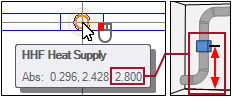
- Click
 . The dialog appears: Give position in flow segment
. The dialog appears: Give position in flow segment -
Define the installation height.
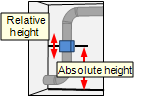
- Click OK. The dialog appears: Resistance Object
Check the settings.
 Product number
Product number Product
Product
Opens the product database and allows the selection of a product.
 In Parts List
In Parts List
| Setting | Effect |
|---|---|

|
The object is included in the parts list. |

|
The object is not included in the parts list. |
 Pressure loss by
Pressure loss by
| Setting | Effect |
|---|---|
| kv-value | DDScad enables  kv-value for entries and calculates the value in kv-value for entries and calculates the value in  Pressure loss. Pressure loss. |
| zeta-value | DDScad enables  Zeta for entries and calculates the value in Zeta for entries and calculates the value in  Pressure loss. Pressure loss. |
| preset | DDScad enables  Pressure loss for entries. Pressure loss for entries. |
 /
/ kv-value
kv-value
Effective flow factor (kvs) of all fittings within the assembly.
 /
/ Zeta
Zeta
Effective resistance coefficient of all fittings within the assembly.
 /
/ Pressure loss
Pressure loss
Pressure loss across assembly.
 Volume flow rate
Volume flow rate
Flow rate of the assembly.
 Length
Length
Length of the symbols. You can use different unit of lengths.
 Turn direction
Turn direction
The setting applies to objects with an indication of the direction.
|
Example: Pump |
||
|---|---|---|
| Setting | Effect | |

|

|
The object is reversed when inserted. |

|

|
The object is inserted in the original direction. |
Click on OK. The object is part of the pipe network and remains active with the current settings. You can insert the object again at a different position.
 of the mouse
of the mouse

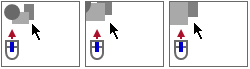
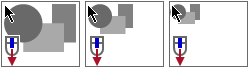

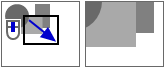
 You may occasionally receive drawings in which individual fragments are positioned outside the floor plan. This means that the actual drawing after calling the function
You may occasionally receive drawings in which individual fragments are positioned outside the floor plan. This means that the actual drawing after calling the function