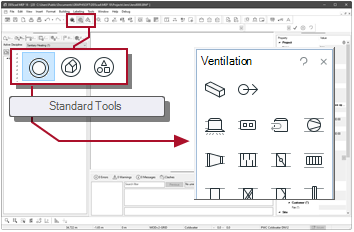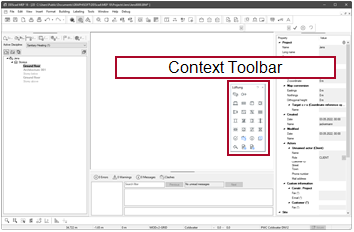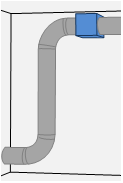
|
Example Suppose you want to insert a single object of this category in a horizontal duct segment. |
Workflow
|
|
Accessory |
-
Activate:
-
Select the function in
The cursor moves the object.The information line shows: [Click Left] at segment=Position to insert
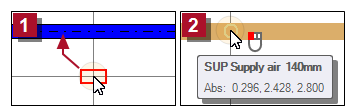
- Point to the position for installation in the ventilation duct. The ventilation duct appears as a marked object. DDScad displays the information about the duct segment and the current position.
- Click
 . The dialog appears: Accessory
. The dialog appears: Accessory
-
Check the settings.
 Insert centered
Insert centered
Example: Fan
Setting Effect 

The symbol is centered.


The symbol is passed to an end.
 Rotation
Rotation
Rotation of the object in degrees (°) around the central axis of the ventilation duct. A change in the value in the positive direction causes a rotation to the right (in the drawing direction of the ventilation duct).
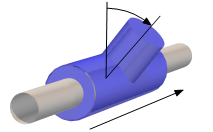
 Product
Product
 Number
Number
DDScad differentiates the parts list based on the number (= product number). It is set when the item is selected, but can be entered manually if known.
 In parts list
In parts list
Setting Effect 
The object is included in the parts list. 
The object is not included in the parts list.  ...
...
Opens the product database and allows the selection of a product.
- Click OK. The object is part of the duct segment and the function remains active with the current settings. You can insert the object again at a different position.