When the area has been defined, you can start the room definition. Start in an external corner, finish all rooms towards external wall, and work towards the centre of the building. The procedure is the same as for area definition, lengths and directions can be entered either with arrow keys or from the pop-up menu.
![]()
Room definition from toolbox.
Be aware that it is the inside of a wall that is now defined. The direction is to be counter clockwise, unless it is a room in room. If the room is rectangular, you can point and click on the diagonals for the room, and press Enter.
If SmartSnap is active, you will get help points by all corners, along with a distance of wall thickness from each corner.
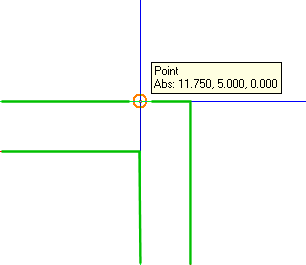
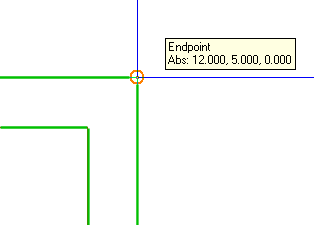
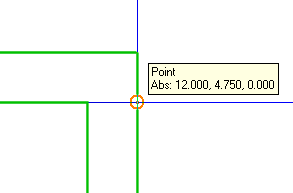
When SmartSnap is active, and you are to start the definition of a room, it is possible to snap to corner point and adjust point for wall thickness.
See this video on how to define a room by clicking on the diagonal corners and then press Enter.
If a room is rectangular, and you know the measurements in both X and Y direction, relative co-ordinates (8) are entered from start point. You will then get a diagonal line that is turned into a room by pressing Enter.
When only one room remains, this may be automatically generated from the pop-up menu. Select "Define room" from the toolbox, hold the cursor inside the room that is to be generated, click the right mouse button and select "Auto generate room"
In case room in room must be defined, the procedure is as follows:
-Define the contour of all rooms by the function room definition. This must be drawn clockwise
-Then define the rooms that are room in room in the ordinary manner.
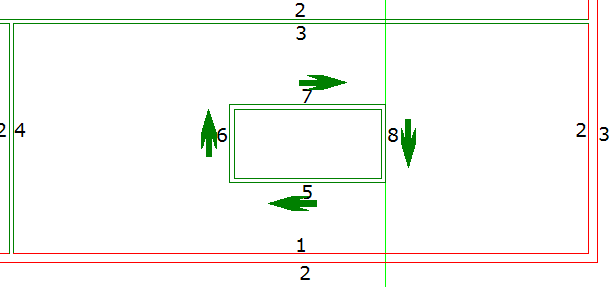
Step 1: Define room counter clockwise in the area where room in room is to be generated.
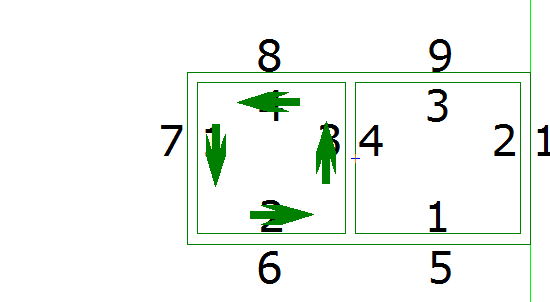
Step 2: Then define the rooms counter clockwise inside the area previously defined.
See video how to define room in room.
< Previous Section - Next Section >