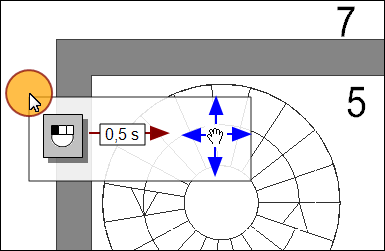Zoom and pan (move model)
The zoom (enlarge/reduce model) and pan (move model) functions work as usual in version 8. Additionally, you can also use the following options:
- Standard configuration: pan with the left mouse button
- Alternative configuration: for mouse without scroll wheel or third mouse button
In version 8, you can move the model with the left mouse button. Just click  on an empty space in the model area (do not mark an object) and hold down the mouse button. After half a second DDS-CAD automatically activates pan mode and you are able to move the model.
on an empty space in the model area (do not mark an object) and hold down the mouse button. After half a second DDS-CAD automatically activates pan mode and you are able to move the model.