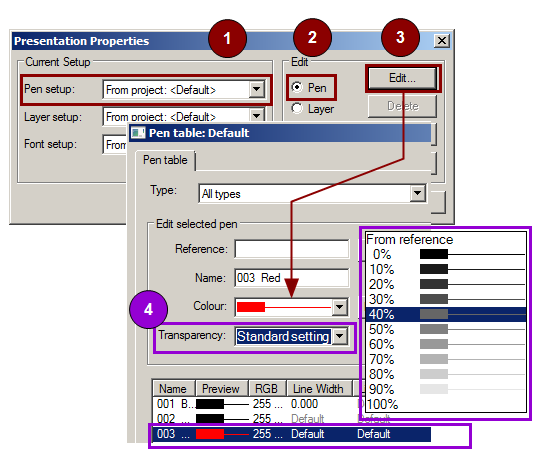OpenGL representation in 2D view
With the implementation of the Open Graphics Language (OpenGL), you can now use a number of new features in the 2D top view. The OpenGL mode is turned off by default, you can activate it via menu "View". OpenGL allows:
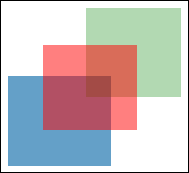
|
Setting transparency to pens is possible in order to make contours of large overlapping surfaces visible in the model. You can print this presentation and also create PDF files. Attention! |
To display transparency, select in the menu View OpenGL. The settings can be defined at the pen configuration:
OpenGL. The settings can be defined at the pen configuration: