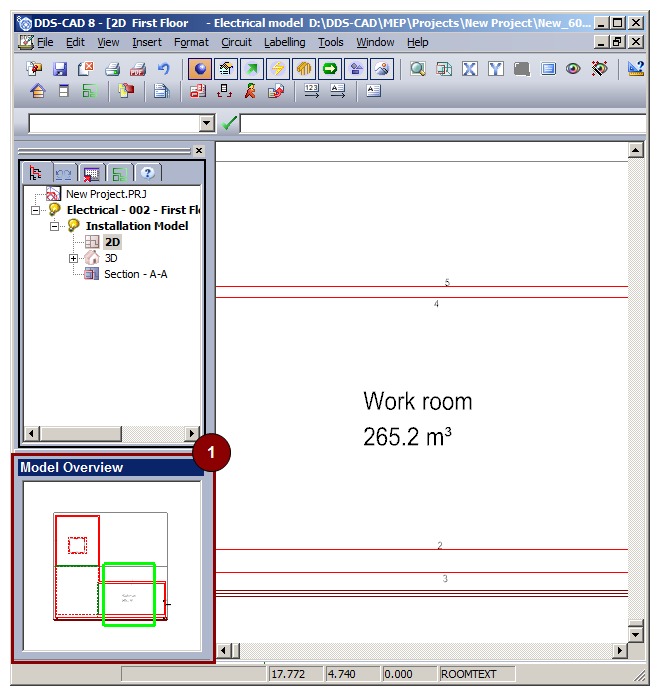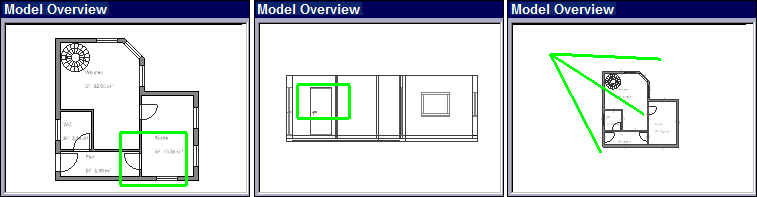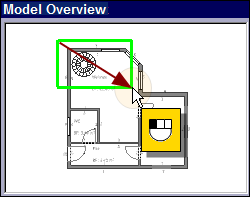OpenGL representation in 2D view
With the implementation of the Open Graphics Language (OpenGL), you can now use a number of new features in the 2D top view. The OpenGL mode is turned off by default, you can activate it via menu "View". OpenGL allows:
- Height representation of overlapping surfaces
- Transparent pens
- New model overview improves navigation
A new model overview in the docking window (1) shows the complete contents of the current model in the selected view. In the top view and side view the green rectangle (2) represents the current zoom section. In a 3D view the observer’s position, viewing direction and focus is represented through a green angle. In addition, you can define the zoom section directly in the model view:
- Click
 on the first corner of the desired zoom section and hold the button. The mouse movement generates a rectangle, which represents the new zoom section. The rectangle cannot be completely defined by the free movement of the mouse. Its proportions are always based on the proportions of the working area.
on the first corner of the desired zoom section and hold the button. The mouse movement generates a rectangle, which represents the new zoom section. The rectangle cannot be completely defined by the free movement of the mouse. Its proportions are always based on the proportions of the working area. - Release the mouse button. The selected zoom section is visible in the working area.
Example
 1 - Model view in DDS window
1 - Model view in DDS window