Dimensioning - New edit options
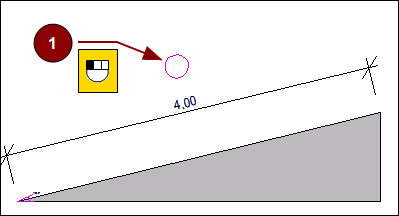
|
In version 8 a dimension line can be edited and corrected more easily. The image shows a dimension that refers to the marked path (1) and is corrected on two points:
To correct the position of the dimension line, select the circle and click Note:
|
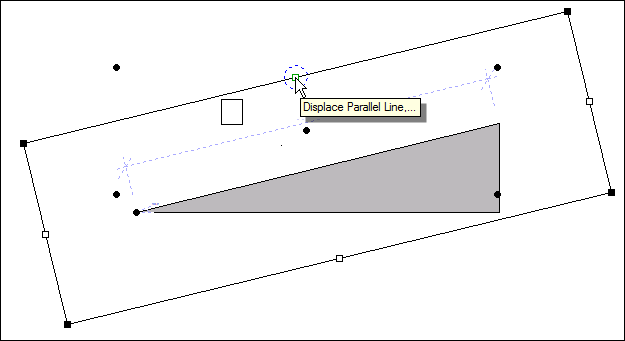
|
|
 . This will outline the dimension and you can make a correction.
. This will outline the dimension and you can make a correction.